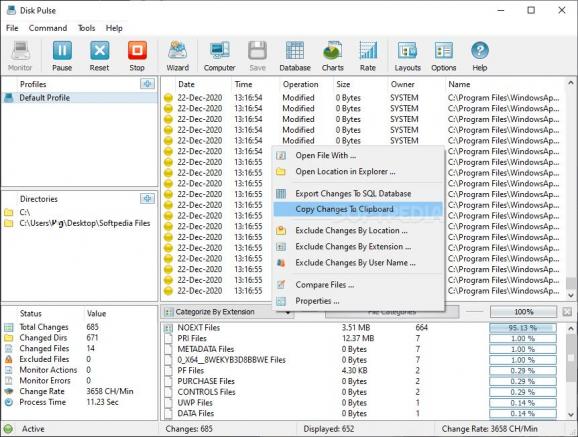Keep an eye on what uses your disk drives and what exactly are the effects of constant usage with a simple and very efficient tool at your disposal. #Folder Monitor #Folder Supervision #Monitor Folder #Viewer #Monitor #Checker
Disk Pulse gives users a full idea about the performance of their machine's storage disks. You get to see an overall painting of the processes and procedures developed on your drives, the amount of resources used, and the space they take up.
With this information and more, you can create charts and visual aids to further help you understand how the whole system can be improved.
The program will paint all the processes currently unfolding on your drive. It can also present a history of actions completed on them. Creating multiple profiles can be helpful if your machine manages more than one drive.
Regardless, the shown developments on your drive are color-coded to indicate importance in terms of resource usage or resulting actions. The app is also great at identifying the location of the files that are registered as being active on your drive. Processes can easily be identified this way, and I dare say the app does a better job than your standard MS-included software.
In order to understand the situation better, the user is free to change the way these processes and activities are categorized, choosing from dozens of criteria.
In terms of tailoring the app to your needs, feel free to adjust any particular aspect, starting with the general ones and going all the way to more specific categories dealing with proxy settings or shortcuts to be used when working with the app itself. Reports and database adjustments can also be executed quite easily from the same Options menu.
Disk Pulse is a copy of your EKG monitor, the only difference being it monitors your HDD or SSD's heart, not yours. It works exactly like any EKG, painting a clear picture of your disk's situation with lots of details regarding what has happened and what is currently happening on it.
What's new in Disk Pulse 15.9.16:
- Improves the disk change rate line chart dialog
- Improves the DiskPulse Server product version
- Fixes a number of bugs
Disk Pulse 15.9.16
add to watchlist add to download basket send us an update REPORT- PRICE: Free
- runs on:
-
Windows 11
Windows Server 2022
Windows Server 2019
Windows Server 2016
Windows 10 32/64 bit
Windows Server 2012 R2
Windows Server 2012
Windows 2008 R2
Windows 2008 32/64 bit
Windows 2003
Windows 8 32/64 bit
Windows 7 32/64 bit
Windows Vista 32/64 bit
Windows XP 32/64 bit - file size:
- 6.5 MB
- filename:
- diskpulse_setup_v15.9.16.exe
- main category:
- System
- developer:
- visit homepage
7-Zip
ShareX
Zoom Client
Bitdefender Antivirus Free
Microsoft Teams
Windows Sandbox Launcher
IrfanView
paint.net
calibre
4k Video Downloader
- paint.net
- calibre
- 4k Video Downloader
- 7-Zip
- ShareX
- Zoom Client
- Bitdefender Antivirus Free
- Microsoft Teams
- Windows Sandbox Launcher
- IrfanView