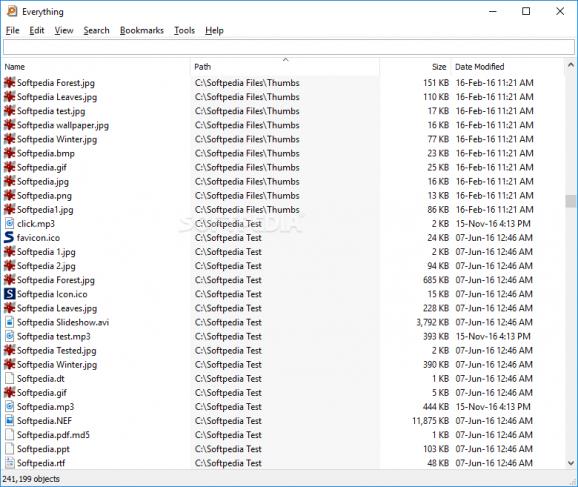Get instant file search results using this undemanding utility with advanced filters and sorting modes, bookmarks, regex, and file list export. #File finder #File search #Desktop search #Searcher #Finder #Search
While the built-in search function in Windows has been enhanced with the release of new OS iterations, there are users who prefer third-party search tools that offer more features, filters and search options. One of the long standing and popular names in this section is Everything, a sought-after application and a tool of choice for many in the tech community.
The utmost feature of Everything is the fact that that it automatically indexes NTFS and ReFS volumes on the local PC and monitors them for changes to keep the index updated at all times. NTFS indexing and the installation of the Everything service can be configured during setup.
Automatic NTFS indexing turns the application into an incredibly fast file finder. Consequently, the results (partial matches included) are displayed almost instantly as you type in the text search box and updated based on the additional filters you choose.
Indexing removable drives is possible via the Options window and, what is more, you can configure Everything to index individual folders. Changes in file lists can also be monitored upon request and, what is more, the application can be integrated into the Windows Explorer shell extension to quickly scan folders.
The looks of Everything are somewhat similar to that of Windows Explorer, revealing the name, path, size and date of modification for each file and folder. The main window is, in fact, the search window, which can be launched in multiple instances, if necessary to compare the results of different search operations.
Aside from keyword matches, Everything features advanced filtering options to help you narrow down the number of results. It enables you to match the word case, path and even diacritics and it comes with support for regular expressions. Moreover, you can filter the results based on the file type (audio, compressed, documents, executables, folders, pictures or video).
Advanced search options allow you to find file names containing an exact phrase, for instance, or a list of words. In-text search is also available but note that the file content is not indexed by Everything, so the search might be slow. It is advisable to combine in-text filters with other search criteria for optimal performance. There are different sorting options for the search results by various criteria, such as name, size, path, type. The list of results can be easily saved to file and resumed later or exported to your PC.
With a minimalistic interface and low footprints on Windows, Everything performs quick search operations with advanced filtering capabilities. Aside from being a fast file finder, there is much more to discover in Everything, such as search history, connections to an ETP server, accessing personal files remotely or sharing data via a web browser.
Download Hubs
Everything is part of these download collections: Desktop Search
Everything 1.4.1.1024 / 1.5.0 Build 1371a Alpha
- portable version
- Portable Everything
- runs on:
-
Windows 11
Windows 10 32/64 bit
Windows 8 32/64 bit
Windows 7 32/64 bit
Windows Vista 32/64 bit
Windows XP 32/64 bit - file size:
- 1.7 MB
- filename:
- Everything-1.4.1.1024.x86-Setup.exe
- main category:
- System
- developer:
- visit homepage
Zoom Client
7-Zip
calibre
Microsoft Teams
paint.net
IrfanView
Bitdefender Antivirus Free
Windows Sandbox Launcher
ShareX
4k Video Downloader
- Windows Sandbox Launcher
- ShareX
- 4k Video Downloader
- Zoom Client
- 7-Zip
- calibre
- Microsoft Teams
- paint.net
- IrfanView
- Bitdefender Antivirus Free