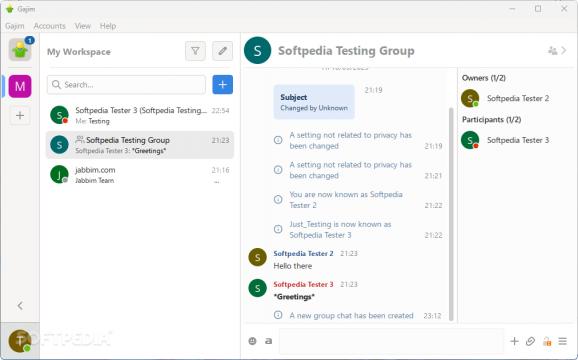Enjoy truly private and encrypted chatting through this comprehensive, free and open-source client for the XMPP messaging protocol. #Instant messenger #Jabber client #Chat client #Jabber #Messenger #Message
With data breaches and increasingly more data-hungry advertising agencies, many users try their best to keep their private conversations away from the prying eyes of hackers and other malignant actors. One way of doing so is by resorting to open alternatives that do not belong to particular companies and are free from being influenced by certain agendas, such as the XMPP standard.
While a wide variety of clients is available for those eager to free themselves from the shackles of proprietary software, users looking for a balanced mixture of both form and function can try out Gajim.
Once installed, the app prompts you to either log in or create an account on the server of your choice, without tying any personally identifiable information to your credentials, such as an email address or phone number. When connected, the program greets users to a minimalist interface that should feel familiar to those fleeing the Discord platform, thanks to its ability to categorize conversations and group chats in larger communities, known as “Workspaces”, which helps you create threads dedicated to particular stages of a work project, for instance.
Apart from bundling support for multiple accounts for those separating their personal and work chats, the app also lets you select the granularity of the details it can report on your peers, such as their status changes or read receipts for solving urgent matters. On top of an elegant dark mode option for late night chatting, Gajim provides the option to install community-powered plugins for extending its functionality, ranging from menus with customizable quick replies to message filtering tools.
While its feature set is solid for a program in this category, it is important to note that voice and video chatting are not supported at the time of writing, which may put many users reliant on online lectures, conferences and video meeting at a disadvantage.
Whether you want to move away from non-secure proprietary messaging platforms, or you are looking for a highly customizable dedicated client for the XMPP standard, Gajim’s power-user-oriented features let you safeguard your privacy without sacrificing pivotal functions that more mainstream online messengers offer by default.
What's new in Gajim 1.8.4:
- If you want to quote previous messages of your chat, you can now browse previous messages by pressing Ctrl+Shift+Up/Down.
- When using Gajim, you may have noticed that the message input is sometimes losing its focus when interacting with other elements, e.g., buttons on an image preview. We added some mechanisms which make sure to put the focus back on Gajim’s message input box when you start typing a message.
- What else changed:
Gajim 1.8.4
add to watchlist add to download basket send us an update REPORT- PRICE: Free
- portable version
- Portable Gajim
- runs on:
-
Windows 11
Windows 10 32/64 bit
Windows 8 32/64 bit - file size:
- 106 MB
- filename:
- Gajim-1.8.4-64bit.exe
- main category:
- Internet
- developer:
- visit homepage
IrfanView
calibre
4k Video Downloader
Windows Sandbox Launcher
Microsoft Teams
Bitdefender Antivirus Free
7-Zip
paint.net
Zoom Client
ShareX
- paint.net
- Zoom Client
- ShareX
- IrfanView
- calibre
- 4k Video Downloader
- Windows Sandbox Launcher
- Microsoft Teams
- Bitdefender Antivirus Free
- 7-Zip