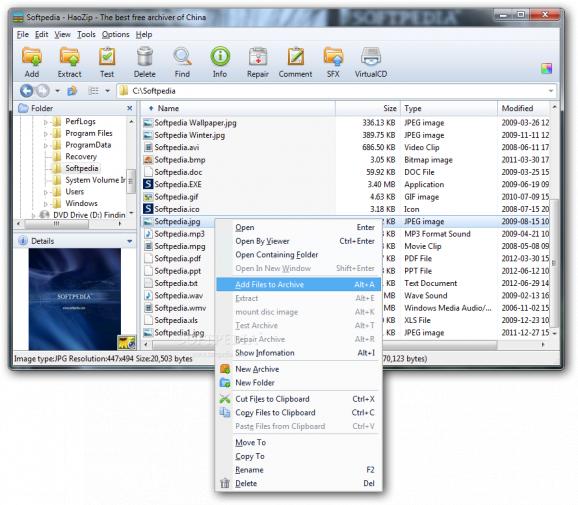Create light archives for a swift transfers, extract and unzip files with this neat and straightforward alternate compression manager. #Create Archive #Make SFX #Archive Extractor #Archive #SFX #Extract
Similar to WinRar and WinZip, HaoZip is a powerful tool designed to help you extract content from archives and compress files while optimizing size.
The app is wrapped in a clean and intuitive interface. Thanks to the Explorer-based layout, you can easily locate and access items for processing, after viewing their name, size, type and date of modification.
Creating an archive can be seamlessly done by specifying a name, format (e.g. ZIP, 7Z, TAR, WIM, LZH) and compression method (ranging from 'Store' to 'Best').
You can select the update mode (e.g. add and replace files, synchronize archive contents), split the archive to volumes by size, and configure archiving options (e.g. delete files after archiving, test archived items, turn off the computer on completion, compress and send via email).
Other features HaoZip revolve around archive encryption, file exclusions, the compression algorithm, time and comments. Plus, you can disable the double-panel, convert archives to SFX, view a log file, import and export settings, repair archives, change the interface language and organize profiles.
HaoZip comes with some additional functions which allow you to view and convert image files, calculate MD5 checksums, batch-rename items and batch-replace strings, scan files for Trojans and open virtual CDs.
From the 'Settings' section you can select the compression and decompression mode (smart or full-speed mode), integrate HaoZip into shell and make it stay on top of other apps, set archive associations, customize the appearance, as well as specify the default text and image viewer, just to name a few.
The compression tool requires a moderate amount of system resources, has a good response time, supports keyboard shortcuts and quickly finishes a task. HaoZip packs some powerful features for an archive manager and can be easily figured out by users of any experience level, thanks to its intuitive features.
Download Hubs
HaoZip is part of these download collections: Make SFX
HaoZip 3.0 Build 9002
add to watchlist add to download basket send us an update REPORT- runs on:
-
Windows 10 32/64 bit
Windows 8 32/64 bit
Windows 7 32/64 bit - file size:
- 7.3 MB
- filename:
- haozip_v3.0_enu.exe
- main category:
- Compression tools
- developer:
- visit homepage
Windows Sandbox Launcher
7-Zip
paint.net
Microsoft Teams
calibre
ShareX
Bitdefender Antivirus Free
Zoom Client
4k Video Downloader
IrfanView
- Zoom Client
- 4k Video Downloader
- IrfanView
- Windows Sandbox Launcher
- 7-Zip
- paint.net
- Microsoft Teams
- calibre
- ShareX
- Bitdefender Antivirus Free