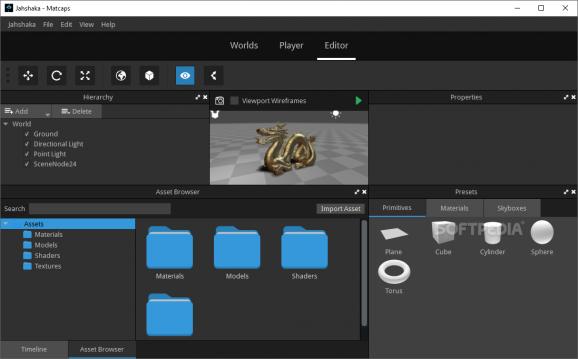A 3D model designer that relies on a robust content creation engine with virtual reality support to create virtual worlds with realistic textures. #Video editor #Virtual reality #3D model creator #3D model #Editor #Effect
Jahshaka is a handy editing tool that uses the OpenGL and OpenML environments in order to help you create movie clips. It comes with image processing tools and special effects that you can use to create high-quality output.
Designed with ease of use in mind, the program provides you with a clean and well-organized interface. The 'Desktop' section is where you can place all the media files that you want to use in your project.
The application allows you to work with layers, which enables you to create complex projects. Different layer types are available (cube, sphere etc.) and the user can edit each one by applying them multiple effects (colorize, negative, emboss, mirror etc.). The playback speed, the resolution, image position and the transparency level are some of the other configurable parameters.
The software provides support for multiple rendering engines, such as GL Renderer or Qt Renderer Exp, but it also includes a built-in engine, which is slower than the others.
You can create the final version of your project by setting the media file playback options, appending audio files to another media, changing the aspect ratio and choosing the transition mode. Rescaling, encoding, deinterlacing and audio resampling are other available options.
Drawing scenes can be created using the paint tools. The program comes with different brush sizes, geometrical figures that you can insert into your drawing and a set of effects that you can add to the resulting animation.
The interface appearance is fully customizable, as the program comes with a collection of styles and colors that you can choose from.
Although no longer supported by its developer, Jahshaka is still an intuitive tool that offers you the basic tools for creating animations and video clips.
What's new in JahShaka 3.0 Build 0.8.1 Beta:
- Welcome to the Jahshaka 0.8.1 release! A year in the making and rebuilt from the ground up with a powerful new node based materials and effects system with real time previews. Our new materials will be used in all scenes moving ahead to allow for the dynamic creation of high quality environments.
- Key features of the release:
- Material Editor - create amazing materials with our new node based material builder
JahShaka 2.0 / 3.0 Build 0.8.1 Beta
- runs on:
-
Windows 10 32/64 bit
Windows 8 32/64 bit
Windows 7 32/64 bit - file size:
- 15 MB
- filename:
- jahshaka-win-0.8.1-beta.exe
- main category:
- Multimedia
- developer:
- visit homepage
4k Video Downloader
ShareX
Windows Sandbox Launcher
Bitdefender Antivirus Free
Zoom Client
paint.net
IrfanView
calibre
Microsoft Teams
7-Zip
- calibre
- Microsoft Teams
- 7-Zip
- 4k Video Downloader
- ShareX
- Windows Sandbox Launcher
- Bitdefender Antivirus Free
- Zoom Client
- paint.net
- IrfanView