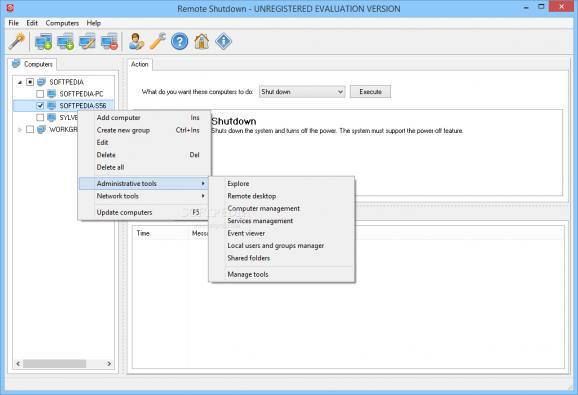A powerful network tool which lets you easily shutdown or restart computers connected to the same network with a lot more helpful integrated functions. #Shutdown computer #Reboot computer #Remote shutdown #Remote #Shutdown #Reboot
Most work environments which rely on computers to get the job done keep them connected to a local network for security reasons and easy file sharing. For quick management, various administration tools are available on the Internet, one of them being Remote Shutdown. It's a lightweight application capable of handling a computer's power options from a distance.
Getting to meet the pleasant and intuitive interface only requires a few seconds of going through the quick installation process. The impact on your computer is pretty light, the most used aspect being the Internet connection, which is an important element seeing how the application lets you do more than just manage power options.
Depending on how you want to use the application you can take advantage of a wizard to populate your list with computers connected to the same network. By default the list is empty so you can fully customize according to needs. You can also add computers manually either by name or IP address, with the possibility to select from the ones available via LAN.
The main two functions let you either turn off or restart a computer of your choice. You can select more computers from the list and choose to execute the command for all of them at once.
If you right click on an item from the list, a breathtaking amount of options become available. Besides group related settings which let you create and manage them, you gain access to a handful of administrative and network tools.
As such, you can explore content of a desired computer, remote desktop, manage services, access shared folders or even use the built-in editor to create custom commands. On the other hand, advanced network users can handle dedicated tools to ping, pathping, tracert, telnet, nslookup, and like the previous set of tools, add your own to the existing list.
Remote Shutdown is a handy application strictly dedicated to network administrators, be them part of a large or small one. The interface lets anyone quickly accommodate with its features, but to take full advantage of what it has to offer, a little experience is required.
Remote Shutdown 4.7.0 Build 67
- runs on:
-
Windows 10 32/64 bit
Windows Server 2012
Windows 2008 R2
Windows 2008 32/64 bit
Windows 8 32/64 bit
Windows 7 32/64 bit - file size:
- 1.1 MB
- filename:
- rshutdown_setup_4.7.0.67.exe
- main category:
- Network Tools
- developer:
- visit homepage
Bitdefender Antivirus Free
4k Video Downloader
7-Zip
Windows Sandbox Launcher
paint.net
ShareX
calibre
IrfanView
Zoom Client
Microsoft Teams
- IrfanView
- Zoom Client
- Microsoft Teams
- Bitdefender Antivirus Free
- 4k Video Downloader
- 7-Zip
- Windows Sandbox Launcher
- paint.net
- ShareX
- calibre