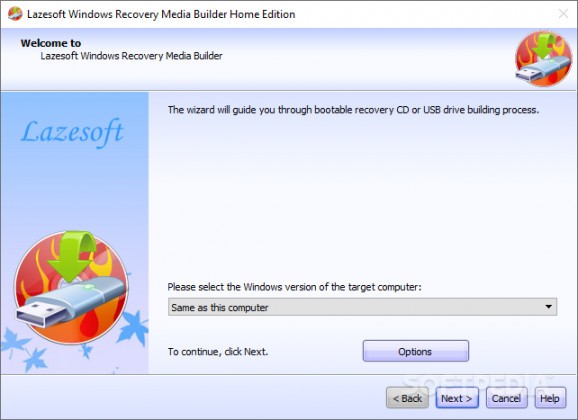Stay on the safe side by deploying a set of tools on a CD / DVD or removable storage device with which you can recover important data and fix various system crashes and errors. #System recovery #Boot repair #System restore #Recovery #Restore #Backup
Since operating systems and applications you use on a daily basis constantly receive updates in order to improve performance or add new features, there's a high change compatibility issues occur and can cause serious damage to your system. In this regard, Lazesoft Windows Recovery Home lets you create a simple method to recover from serious system crashes, while keeping data loss to a minimum.
In order to properly use what the application has to offer, you need either a CD / DVD or removable storage device from which you can launch necessary utilities to fix your system. The desktop counterpart only acts as a means to download and deploy the WindowsPE component so you can access basic features to save data and launch various repair tools.
This takes you through a series of steps you can configure, with the possibility to have the Windows version displayed and even manually select or add a WinPE driver, method best left in the hands of advanced users.
Pressing the “Next” buttons a few time is all there is to it, with one of them asking for the destination and output type, which can either be a CD / DVD with a custom writing speed, a removable storage device, or simply an ISO image you can later on manage.
With everything prepared, you can worry a little less when you encounter serious system errors. Once you computer launches the recovery tools deployed on the device of your choice, a simple interface gets you up and running by displaying a decent amount of info so you don't apply further damage to your system.
There are several methods to fix your system, depending on the cause. Structured in tabs, you can select boot, load or random crashes, as well as the possibility to take drastic measures and resort to the so-called “Final Solution”. When all else fails, this method is supposed to guide you through the process of saving important data on a removable storage device and freshen your copy of Windows in an attempt to make everything as good as new.
All things considered, Lazesoft Windows Recovery Home is one of the applications you might keep around, especially because it is compatible with the latest Windows iterations. Even if not intensely used, you never know when your computer decides to throw in a surprise blue screen or hang for no apparent reason, so it's best to stay on the safe side.
Lazesoft Windows Recovery Home 4.7.1.1
add to watchlist add to download basket send us an update REPORT- PRICE: Free
- runs on:
-
Windows 11
Windows Server 2019
Windows Server 2016
Windows 10 32/64 bit
Windows Server 2012 R2
Windows Server 2012
Windows 2008 R2
Windows 2008 32/64 bit
Windows 2003
Windows 8 32/64 bit
Windows 7 32/64 bit
Windows Vista 32/64 bit
Windows XP 32/64 bit - file size:
- 47.1 MB
- filename:
- lswrhsetup.exe
- main category:
- System
- developer:
- visit homepage
4k Video Downloader
ShareX
Windows Sandbox Launcher
IrfanView
Bitdefender Antivirus Free
7-Zip
calibre
paint.net
Microsoft Teams
Zoom Client
- paint.net
- Microsoft Teams
- Zoom Client
- 4k Video Downloader
- ShareX
- Windows Sandbox Launcher
- IrfanView
- Bitdefender Antivirus Free
- 7-Zip
- calibre