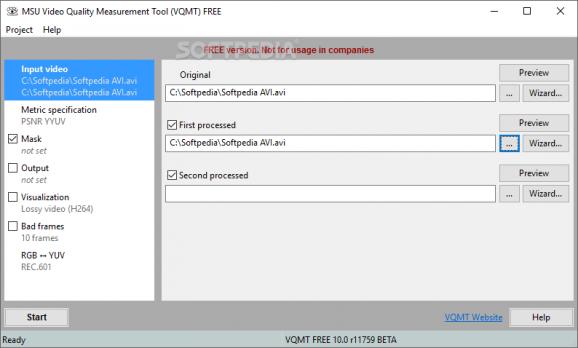Test the video quality by comparing two or more clips, especially if you want to find out the better quality out of two videos with identical content. #Video quality #Quality measurement #Compare videos #Quality #Compare #Measure
MSU Video Quality Measurement Tool is designed to let you compare the video quality of two or more clips. For example, it can be used to find out which video has the best quality out of two files containing the same footage. The program offers support for AVI, AVS, YUV and BMP format.
The main application window has a classical look and neatly organized structure, providing direct access to all available settings. You can indicate the original file and compressed one to perform a single-reference comparison, or point out another processed video to examine both of them.
It is possible to apply a mask file and black mask, select the metric type (e.g. PSNR, APSNR, SSIM, MSE, MSAD, Delta) and color component (e.g. Y-YUV, R-RGB), as well as choose the output between saving results to a CSV file, creating a video/image with the metric visualization, or saving only the bad frames.
MSU Video Quality Measurement Tool comes loaded with other options and editable properties too. For example, you can open videos with AVISynth (if it's installed on the PC), set the MSU VQMT type (REC.601 or PC.601), find out more information online about the metrics, as well as enable an audio notification and pick the preferred WAV file to play on task completion.
As far as output parameters are concerned, you can establish the target folder, file naming pattern or fixed name, CSV type, floating point delimiter and Unicode generation mode when saving results to CSV format, file naming pattern, target directory and compression mode when generating a metric visualization, together with the position, metric values and frame number printing when exporting only the bad frames.
The software utility takes little time to carry out video comparison tasks, during which it uses a reasonable amount of CPU and RAM. We have not come across any unpleasant surprises in our tests, since MSU Video Quality Measurement Tool did not hang, crash or display error dialogs. Thanks to its advanced settings, this application should be welcomed by all experienced users who want to efficiently test the quality of video clips.
What's new in MSU Video Quality Measurement Tool 14.1 r12839:
- Main features:
- Python wrapper as pip package msu_vqmt
- New color policy: specifying exact colorspace for metric calculation
- Modern decoders from FFmpeg 5
MSU Video Quality Measurement Tool 14.1 r12839
add to watchlist add to download basket send us an update REPORT- runs on:
-
Windows 11
Windows 10 64 bit
Windows 8 64 bit
Windows 7 64 bit
Windows Vista 64 bit
Windows XP 64 bit - file size:
- 30.6 MB
- filename:
- MSU_VQMT_14.1r12839_free_64.exe
- main category:
- Multimedia
- developer:
- visit homepage
7-Zip
4k Video Downloader
paint.net
ShareX
Zoom Client
IrfanView
Microsoft Teams
Windows Sandbox Launcher
calibre
Bitdefender Antivirus Free
- Windows Sandbox Launcher
- calibre
- Bitdefender Antivirus Free
- 7-Zip
- 4k Video Downloader
- paint.net
- ShareX
- Zoom Client
- IrfanView
- Microsoft Teams