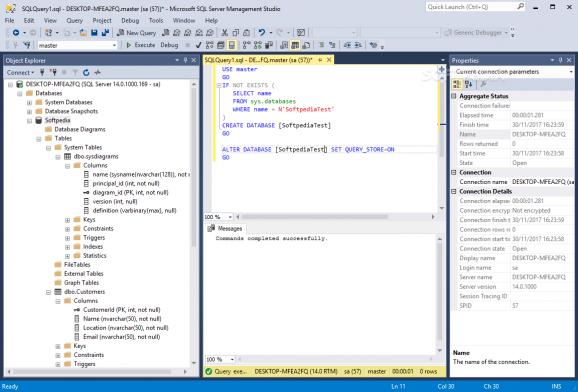Manage multiple SQL Server instances, set up database engine and connection queries, specify advanced execution settings, and more. #SQL Server manager #Server Management #Database management #SSMS #SQL Server #Database
Working with SQL databases like SQL and Azure varies based on the complexity of the tasks, the features you’re using frequently and your level of experience. While SQL databases do have their own interfaces for basic management tasks, sometimes you need a little more.
SQL Server Management Studio (SSMS) is a tool under Microsoft that can lend a hand with more complex tasks and acts like a control center for managing SQL databases. Despite the name, the app works with both SQL and Azure databases.
Within the old-school GUI, you can access a plethora of features to manage the database of choice, starting with accessing databases, configuring settings, and administering system-wide configurations. You can also create and modify objects such as tables, views, functions, stored procedures as well as retrieve and manipulate data.
The app packs a query editor, so you can execute searches and examine the results in real-time, and other tools for monitoring performance. You can essentially manage everything in a database, from configuring user permissions to identifying performance bottlenecks and more.
In my opinion, one of the things that makes a database management tool great is how fast you can read and interpret the data. I’m speaking about its graphic features that enable you to view chunks of data and get a general idea before proceeding to dissect the data.
Since you can visualize the components, you can define relationships, filter criteria and integrate more or less functions easier. Manipulating these components is also done effortlessly with drag and drop.
Automation is standard with most database managers lately, and SSMS is no exception here. In fact, the app packs scripting editors where you can write and edit queries and scripts, editors that support code completion, error checking and syntax highlighting.
Microsoft SQL Server Management Studio is a versatile tool that supports a variety of databases and services within the Microsoft ecosystem. It can be described as a Swiss army knife for administrators and developers, packing numerous features to simplify database management.
What's new in Microsoft SQL Server Management Studio 20.1:
- Drivers:
- Updated SSMS to use the latest driver versions for MSODBCSQL.MSI (17.10.6.1) and MSOLEDBSQL.MSI (18.7.2). The inclusion of these new versions could require users who also have older versions of the drivers to reboot after installing SSMS 20.1. For more information, review the release notes for the Microsoft ODBC driver and the Microsoft OLE DB driver.
- Updated Microsoft.Data.SqlClient version from 5.1.4 to 5.1.5.
- Libraries:
Microsoft SQL Server Management Studio 20.1
add to watchlist add to download basket send us an update REPORT- PRICE: Free
- runs on:
-
Windows 11
Windows Server 2022
Windows Server 2019
Windows Server 2016
Windows 10 32/64 bit
Windows Server 2012 R2
Windows Server 2012
Windows 2008 R2 - file size:
- 485 MB
- filename:
- SSMS-Setup-ENU.exe
- main category:
- Internet
- developer:
- visit homepage
calibre
ShareX
Microsoft Teams
4k Video Downloader
Context Menu Manager
Windows Sandbox Launcher
Bitdefender Antivirus Free
IrfanView
7-Zip
Zoom Client
- IrfanView
- 7-Zip
- Zoom Client
- calibre
- ShareX
- Microsoft Teams
- 4k Video Downloader
- Context Menu Manager
- Windows Sandbox Launcher
- Bitdefender Antivirus Free