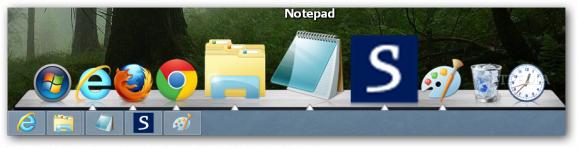Add a skinnable dock to your Windows desktop, enabling you to access frequently used applications and locations easily and quickly. #Application launcher #Desktop dock #Design dock #Launcher #Launch #Taskbar
If you got the chance to see Mac OS X at work, you surely noticed the eye-candy interface and wished some of its features, like the dock for instance, would be implemented in Windows as well.
Fortunately, there are some rather nice looking and also strong on the functional side applications that will bring the yearned dock onto your system.
Among them, ObjectDock offers a quite viable alternative by providing you with an animated launchpad with many great features. It comes with a wide variety of built-in backgrounds and you can get more online.
As soon as the installation completes, you will meet the nice-looking dock. It comes with the exact same icons as your Windows taskbar, plus some handy extras in the form of a weather widget and a clock.
The dock has the same magnification effect as on Mac OS X and it enables you to easily add more so-called docklets. These are in fact third-party applications that sit in your dock and allow you, for example, to view the system resource utilization, the email status, network or memory usage, just to name a few.
Because of the many animations and effects it can display, ObjectDock might slow down a little bit the operating system, but during our tests everything worked pretty smooth. If you keep a decent balance between the eye-candy elements, the program will work just as well on older and slower systems.
All things considered, ObjectDock is definitely a nice addition you can get for your Windows OS. It will help you launch the most often used applications and will do so with great style.
ObjectDock 2.20.0.862
- runs on:
-
Windows 10 32/64 bit
Windows 8 32/64 bit
Windows 7 32/64 bit
Windows Vista 32/64 bit - file size:
- 19.8 MB
- filename:
- ObjectDock_setup.exe
- main category:
- Desktop Enhancements
- developer:
- visit homepage
paint.net
7-Zip
4k Video Downloader
Windows Sandbox Launcher
IrfanView
ShareX
calibre
Zoom Client
Microsoft Teams
Bitdefender Antivirus Free
- Zoom Client
- Microsoft Teams
- Bitdefender Antivirus Free
- paint.net
- 7-Zip
- 4k Video Downloader
- Windows Sandbox Launcher
- IrfanView
- ShareX
- calibre