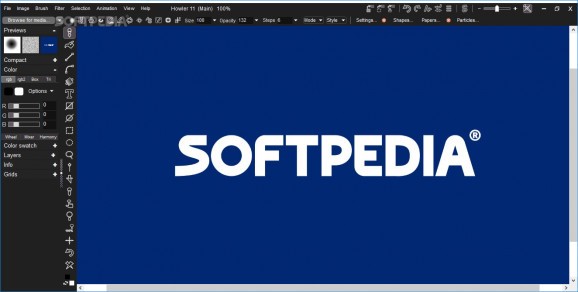A simple to use software solution that offers digital painters a wide range of standard and advanced tools to help them with their creations. #Graphic editor #Animation studio #Image editor #Draw #Paint #Crop
Howler is a simple and easy to use application created for digital painting and animation, offering numerous customizable options and interesting drawing tools. Its main focus is trying to generate natural-looking imagery so as to minimize the digital feel of computer-assisted drawings.
The multiple "Drawing Modes", such as "Additive", "Substractive", "Panto", "Smear", create interesting color overlays and can be used alongside the painting tools, allowing you to create original combinations.
The several textures provided by Howler can easily mimic the appearance of paper so as to replicate the real-life visual effect it can have on a drawing. The "Layer mixing" tool allows for a softer gradient appearance, while the "Gradient" itself can be customized by users, from the colors of any image they choose.
Howler offers three types of brushes: "Internal", "Custom" and "Anti-Aliased Pen", each one generating different effects. The "Internal" brush can create quite striking effects, but it is generally limited in size to 35x35 pixels. Of course, it can also be anti-alised so as to look smoother when scaled. The "AA Pen" has a round shape and produces smooth lines that try to mimic ball point pens or drippy pens. "Custom" brushes are created by users from any image they want, and it can be used in matte or color mode.
An important feature of the application is the ability to create animations, which can be drawn using Howler or by compiling scanned images. In order to create the video, users must first choose its length in seconds, and the program will automatically calculate the number of required frames.
For the purpose of generating quality videos, Howler provides users with a set of editing tools, such as the "Stroke player" that allows users to playback brush strokes; with the "Keyframer", users can determine the path of a brush and even include motion blur; the "Timeline" tool enables users to apply effect filters to the video.
Howler proves to be a very efficient application with many intuitive features that allow users to easily create original drawings, illustrations as well as animations, so even the more traditional artists can find it appealing.
What's new in Howler (formerly Project Dogwaffle Howler) 11 6.00.11.00 Axehead:
- menu: View > Settings > Threading and GPU: This now also shows which GPU is doing the busy work for those tools that use the GPU, such as Puppy Ray GPU, or ambient occlusion in 3D Designer - this is useful to know when you have multiple graphics subsystems, such as integrated graphics and full blown extra card, or similar ambiguities.
- GPU Identity shown in PuppyRay GPU edition
- The GPU identity is now showing in Puppy Ray (GPU version)
- A lot more has been added and enhanced to Puppy Ray GPU. Scroll down or click here to see more features
Howler (formerly Project Dogwaffle Howler) 11 6.00.11.00 Axehead
add to watchlist add to download basket send us an update REPORT- runs on:
-
Windows 10 32/64 bit
Windows 8 32/64 bit
Windows 7 32/64 bit - file size:
- 70.9 MB
- filename:
- Howler_11_Demo_RC017.exe
- main category:
- Multimedia
- developer:
- visit homepage
Windows Sandbox Launcher
calibre
Context Menu Manager
4k Video Downloader
IrfanView
Bitdefender Antivirus Free
7-Zip
Zoom Client
ShareX
Microsoft Teams
- Zoom Client
- ShareX
- Microsoft Teams
- Windows Sandbox Launcher
- calibre
- Context Menu Manager
- 4k Video Downloader
- IrfanView
- Bitdefender Antivirus Free
- 7-Zip