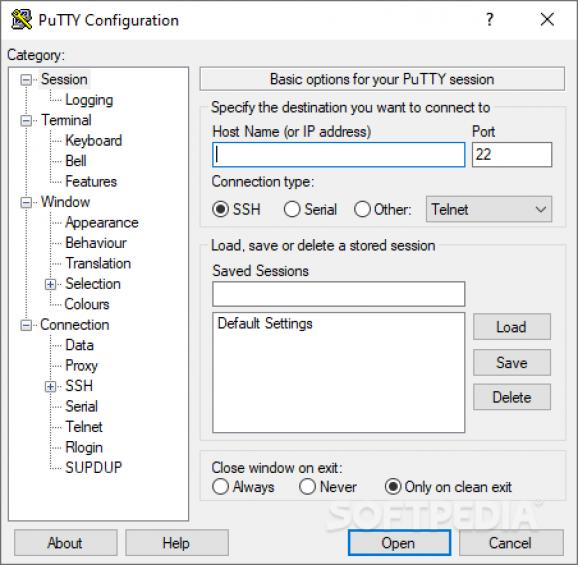A SSH, Telnet and Rlogin client featuring an xterm terminal emulator in order to provide an effective environment for advanced users. #Telnet client #SSH client #Rlogin client #SSH #Telnet #Client
Let's say you're a software developer working on a project with a team spread across different locations. You need to access a remote server where the project's codebase is stored and make updates or run tests.
With PuTTY, you can securely connect to the remote server using SSH, ensuring that your communication and data are encrypted. This means you can access the server from anywhere, whether you're at home, in the office, or traveling.
While the tool doesn’t pack a graphic interface per se, except for the Settings window, this is not really an issue in the broader sense. Some systems, particularly servers and networking devices, are accessed primarily via command-line interfaces (CLI).
The app’s ability to emulate different terminal types ensures compatibility with a wide range of systems, allowing you to interact with them effectively regardless of the interface. Even if you prefer GUI, the app’s terminal emulation provides a straightforward way to perform tasks such as system administration, troubleshooting, and running scripts on remote systems.
The app ensures encrypted communication between local and remote PCs through its support for secure protocols like SSH, so all data transmitted is protected. The app facilitates secure authentication, ensuring that the remote PC verifies your identity before granting access, as to prevent unauthorized users from gaining entry to sensitive systems and resources.
The program lets you prove your identity when accessing systems in two ways: with passwords or cryptographic keys. With keys, you have a pair: one shared publicly and the other private.
PuTTY sends the public one to the server, which checks if it matches an authorized key. If yes, the server sends a challenge, and decrypts it using the private key. Needless to say that the latter is safer and more convenient, as you don’t need to remember complex passwords.
Download Hubs
PuTTY is part of these download collections: SSH Clients, PuTTY Clients, Telnet Client
What's new in PuTTY 0.81:
- Security fix for CVE-2024-31497: NIST P521 / ecdsa-sha2-nistp521 signatures are no longer generated with biased values of k. The previous bias compromises private keys.
PuTTY 0.81
- PRICE: Free
- portable version
- PuTTY Portable
- runs on:
- Windows All
- file size:
- 3.3 MB
- filename:
- putty-0.81-installer.msi
- main category:
- Network Tools
- developer:
- visit homepage
ShareX
IrfanView
4k Video Downloader
Zoom Client
Bitdefender Antivirus Free
7-Zip
Context Menu Manager
Windows Sandbox Launcher
calibre
Microsoft Teams
- Windows Sandbox Launcher
- calibre
- Microsoft Teams
- ShareX
- IrfanView
- 4k Video Downloader
- Zoom Client
- Bitdefender Antivirus Free
- 7-Zip
- Context Menu Manager