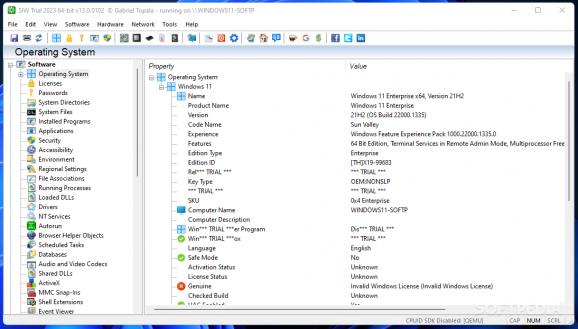Displays information about your computer's hardware and software configuration, featuring support for reports, notifications and customization options. #System Information #Process Explorer #BHO Explorer #Inventory #Hardware #BHO
Whether you are simply curious about how your PC is working and what is under the hood, or you are a tech expert or a system administrator, SIW, which stands for System Information for Windows, can be of significant help.
The application delivers a comprehensive report about the hardware and software configurations of the host machine, analyzing the entire system to the last detail.
Installation goes smoothly and the application is up and running in no time. To make navigation between sections easier, the user-friendly interface is split into two separate panels: one allows you to jump to the desired category, while the other displays all the necessary details.
It is only normal to have such a significant amount of information neatly structured and that is why there are three large categories available, each with multiple sub-categories.
In SIW (System Information for Windows), you get to extract details about software, hardware, and the network configuration. In other words, this application can deliver information found in multiple sections of the operating system, which makes it quite valuable and insightful.
Aside from the operating system itself, you get details regarding the active licenses, passwords, system directories and files, applications and the Windows environment, file associations, drivers, services, running processes and autorun programs. As you can see, even the functions of the Task Manager are available or, at least, some of them.
SIW (System Information for Windows) can also reveal details regarding security settings, scheduled tasks, events, and certificates, but that is not all. A system summary of the hardware configuration is available, along with details about the motherboard, the CPU and all the other major components. Moreover, SIW (System Information for Windows) also reports about virtual machines and installed printers.
Network-related configurations, shares, ports, Active Directory, and the Windows Firewall are some of the sections available.
SIW (System Information for Windows) is an insightful tool for getting details about a system’s configuration. The plethora of information presented and the possibility to create reports in different formats is what makes it a true asset in the portfolio of a system administrator or even a regular computer user.
Download Hubs
SIW (System Information for Windows) is part of these download collections: System Information Viewers, Monitor Uptime
What's new in SIW (System Information for Windows) 2024 v14.1.0417:
- Updated Operating System module:
- Support for Windows 10/11 Moment 5.
- Updated Licenses module:
- Visual Studio 2012/2013/2015/2017/2019/2022.
SIW (System Information for Windows) 2024 v14.1.0417
- runs on:
-
Windows 11
Windows Server 2022
Windows Server 2019
Windows Server 2016
Windows 10 32/64 bit
Windows Server 2012 R2
Windows Server 2012
Windows 2008 R2
Windows 8 32/64 bit
Windows 7 32/64 bit - file size:
- 42.9 MB
- filename:
- siwtrial-setup.exe
- main category:
- System
- developer:
- visit homepage
Microsoft Teams
Windows Sandbox Launcher
Bitdefender Antivirus Free
ShareX
IrfanView
Zoom Client
7-Zip
paint.net
calibre
4k Video Downloader
- paint.net
- calibre
- 4k Video Downloader
- Microsoft Teams
- Windows Sandbox Launcher
- Bitdefender Antivirus Free
- ShareX
- IrfanView
- Zoom Client
- 7-Zip