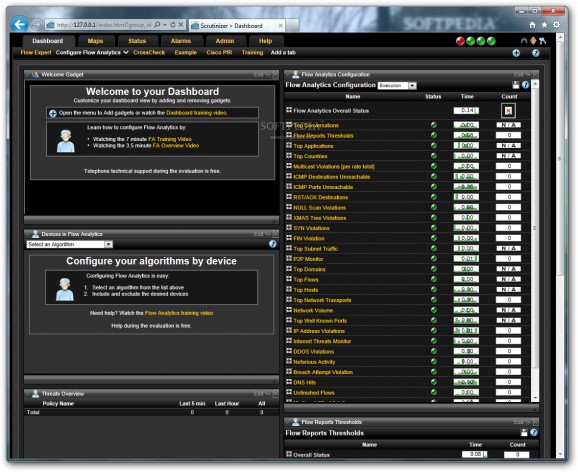Get detailed reports about network utilization for hosts and apps using this comprehensive app for experts wrapped up in a web interface. #Analyze netflow #Netflow test #Network analyzer #Scrutinizer #Analyzer #Analyze
Scrutinizer NetFlow Analyzer is a comprehensive software application that provides you with detailed information about network usage for the hosts and apps which take up the most bandwidth.
It's accessible from a web browser and features a wide range of reports which you can study, together with alarms.
In custom setup mode you can modify the default TCP port that the web server will listen for requests, and it's advisable to change it if you have Skype installed.
You can enter the TCP port that MySQL will listen and serve requests, the root password to the MySQL Server, and the default Scrutinizer user name and password for the administrator. Optionally, you can specify a read-only SNMPv1 community as your default community string (can be later changed).
Once launched in a web browser with the local host address, you are prompted for the admin user name and password, which can be remembered by the app for future logins. The tool contains multiple themes for the interface appearance, so you can select the preferred one.
The dashboard shows top interfaces, applications, countries, hosts, network transports and subnet traffic, in addition to recent alarms. Using flow analytics, the program is capable of filtering applications by flow version, device, interface, inbound or outbound traffic, or group. You can add as many filters as you want.
Likewise, the recent alarms shown in the graph may be filtered by policy, board name, violations, TI, HI, first or last event, or last notification. Moreover, Scrutinizer compiles a crosscheck list with each host, flow, poller and fault index, enabling you to define thresholds and third-party methods (Flow, Poller, WhatsUp, or custom).
You can examine a service level report and a graph with the crosscheck summary, along with data on CPU and RAM utilization, available storage, and the flow metric by exporter and listening port. New tabs can be added with database statistics, jitter or latency by interface, network volume, port utilization or errors, and other templates.
Another section of Scrutinizer is dedicated to creating network maps (Flash or Google groups) and populating them with other members. It's possible to tinker with connections (sending and receiving members, network interface), objects, the background image, dependencies, animation speed, font size and colors, labels, and other general aspects. What's more, you can check out alarms.
The tool didn't hang, crash or display error messages in our tests. However, it was high-demanding in regard to the system resources, slowed down the web browser, and took a long time to load its modules. Nevertheless, Scrutinizer comes packed with feature-rich options and configuration settings for compiling detailed reports about network usage, dedicated to expert users.
What's new in Scrutinizer NetFlow Analyzer 10.0.0:
- New collector featuring improved flow rates, improved communication with the frontend, and a mechanism for sending alarms to scrutinizer
- Add links in maps based on saved reports
- Allow report thresholds to be set based on exceeding a rate
- FA Top n algorithms can be configured per device
Scrutinizer NetFlow Analyzer 10.0.0
add to watchlist add to download basket send us an update REPORT- runs on:
-
Windows 7 32/64 bit
Windows Vista
Windows XP
Windows 2K - file size:
- 386 MB
- filename:
- Scrutinizer-windows-installer.exe
- main category:
- Network Tools
- developer:
- visit homepage
Zoom Client
7-Zip
IrfanView
Microsoft Teams
Windows Sandbox Launcher
calibre
4k Video Downloader
Context Menu Manager
Bitdefender Antivirus Free
ShareX
- Context Menu Manager
- Bitdefender Antivirus Free
- ShareX
- Zoom Client
- 7-Zip
- IrfanView
- Microsoft Teams
- Windows Sandbox Launcher
- calibre
- 4k Video Downloader