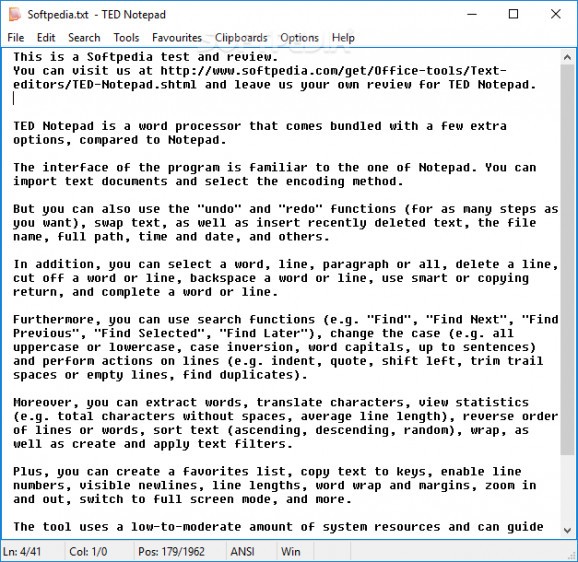This feature-packed text editor contains lots of additional functions over the built-in Notepad, serving to make it a robust and versatile piece of software. #Notepad replacement #Text editor #Word manager #Notepad #Editor #Text
When looking to note something down quickly, the instinct is to open up the built-in Notepad to handle your text. It's not a bad app by any means, and the fact that it's so simple means that everyone can get started with it without any trouble.
If you wanted something more feature-packed while still remaining just as simple to use, TED Notepad makes for a tempting alternative. Thanks to the added convenience of the various editing options available, you will see an increase in your productivity: edit text faster with the tools on offer, make use of the clipboard options, and more.
Upon first glance, you'll notice that there isn't much of a difference in design when compared to the built-in solution. Typing your text is business as usual — the app behaves just like the Notepad we're all used to.
The additional features are immediately noticeable when you want to edit your text: the Tools menu contains some functionalities that do not appear in the original Notepad, such as indents, quoting, reversing, case inversion, and more such functions.
These tools help with your productivity. For instance, if you wanted to uppercase or lowercase all of your text, you can do so in the Case submenu. If you were looking to structure your text to make it easier to read, then using the indentation options can make it look more orderly, and so on. Lots of tweaks to the overall look of your text can be done through the Tools menu.
The available clipboard options serve to refine the experience of copying and pasting text in your documents. Essentially, by clicking the right mouse button and adding several passages to Clips, you'll be able to work with multiple copy-paste instances. Thanks to the shortcuts, it's possible to have 9 different entries in your clipboard, each accessible via the CTRL+1 through +9 hotkeys.
Options to embellish the overall look of the app are also present. You can change the colors of your text, as well as the entire interface, but you can also have the program detect URLs to highlight them, add line lengths and a status bar, and much more.
TED Notepad is a compelling alternative to the built-in Windows solution: it provides lots of additional features yet retains the same ease of use.
Download Hubs
TED Notepad is part of these download collections: Open TXT, Convert TXT, Create TXT
What's new in TED Notepad 6.3.1:
- Added: Memory-optimized document loading, able to load files up to 700MB long.
- Added: Memory-optimized document saving, able to save files up to 800MB long.
- Added: More detailed progress shown while loading big files.
- Added: Large document saving shows progress.
TED Notepad 6.3.1
add to watchlist add to download basket send us an update REPORT- PRICE: Free
- runs on:
- Windows All
- file size:
- 218 KB
- filename:
- tnp631se_uni.exe
- main category:
- Office tools
- developer:
- visit homepage
Zoom Client
Windows Sandbox Launcher
4k Video Downloader
Bitdefender Antivirus Free
ShareX
Microsoft Teams
IrfanView
7-Zip
paint.net
calibre
- 7-Zip
- paint.net
- calibre
- Zoom Client
- Windows Sandbox Launcher
- 4k Video Downloader
- Bitdefender Antivirus Free
- ShareX
- Microsoft Teams
- IrfanView