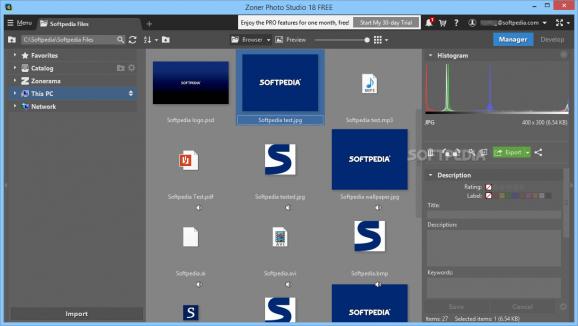Packed with a well-structured GUI, support for an array of formats and many features, this complex tool helps you import, manage, view and edit photographs with great ease. #Edit image #Manage EXIF #Photo editor #Editor #Enhance #Viewer
Zoner Photo Studio FREE is a free software application designed for managing, editing and creating photos in a user-friendly environment, while offering you excellent tutorials.
The installation type for Zoner Photo Studio can be either set to express or custom. The first one automatically sets the application as the default viewer for your images, yet you can prevent this by selecting the custom mode and unchecking the corresponding box.
You may feel a little overwhelmed by the dark-themed interface and myriad of options displayed, yet everything is quite intuitive, if you allow yourself a second or two to sink in, regardless of your previous experience with PCs. There are four main tabs that you can easily toggle to access all available features, namely “Import,” “Manager,” “Viewer” and “Editor.”
The first tab, as its name hints at, enables you to import images from any location, be it on the hard drive or on a removable storage device (e.g. pen drive, SD card etc.). It is also possible to create backups, automatically assign author and copyright messages to all uploaded pics, and rotate them to according to their EXIF information.
The “Manager” panel acts like an explorer for images, displaying information about specific files and a histogram, as well as a preview of images and a file managing navigator.
The “Viewer” tab is the place where you get more space to analyze an image, along with the possibility to easily visit the previous or next picture. Right-clicking here reveals a comprehensive menu with basic functions like rotate, rename, zoom or add rating.
When accessing the “Editor” tab you can rely on multiple photo manipulating tools such as clone stamps, red-eye correction, a morphing mesh tool, brush strokes, watermarks, cropping and more. It is advisable to experiment with each of these tools until you obtain the best possible results.
The settings panel allows users to customize both the look of Zoner Photo Studio FREE as well as its functionality: adjust the thumbnail size, integrate the software app in Windows Explorer, configure the image filters, or activate thumbnails for RAW-formatted images.
To wrap it up, Zoner Photo Studio FREE proves to be a comprehensive and intuitive software application designed for digital photography, that any user can take advantage of. It does not affect the computer’s performance as CPU and memory usage is quite low, and it did not hang or crash in our tests. All tasks are completed in a pretty timely manner.
Zoner Photo Studio FREE 19 Build 1904.2.150
add to watchlist add to download basket send us an update REPORT- runs on:
-
Windows 10 32/64 bit
Windows 8 32/64 bit
Windows 7 32/64 bit
Windows Vista 32/64 bit - file size:
- 93.7 MB
- filename:
- zpsx_en.exe
- main category:
- Multimedia
- developer:
- visit homepage
Microsoft Teams
4k Video Downloader
Windows Sandbox Launcher
calibre
IrfanView
Bitdefender Antivirus Free
Zoom Client
ShareX
paint.net
7-Zip
- ShareX
- paint.net
- 7-Zip
- Microsoft Teams
- 4k Video Downloader
- Windows Sandbox Launcher
- calibre
- IrfanView
- Bitdefender Antivirus Free
- Zoom Client