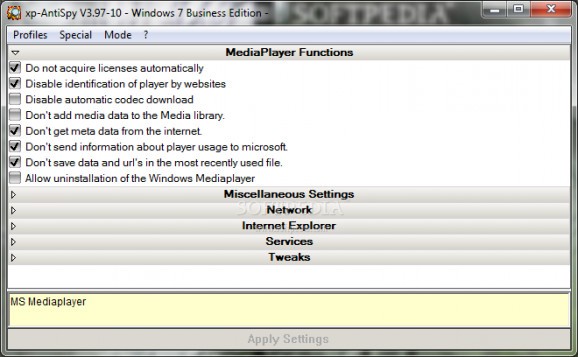Simple application which enables you to easily tweak multiple options pertaining to your operating system, so as to protect your PC better and improve its performance. #Disable xp settings #Xp tweak #Security function disabler #Antispy #Security function #Tweak
XP-Antispy allows you to gain control over your OS’s behavior by helping you disable certain functions that slow your computer down or make it prone to virus infections. It has the ability to disable automatic updates and various authentication processes in Windows.
Installation is extremely easy as it does not come packed with any offers and it does not last too long. The user interface is simple, yet intuitive. The main window is populated with the items that you can tweak.
Consequently, both power and novice users can learn how to handle XP-Antispy without encountering any kind of issues.
This tool enables you to easily navigate the aforementioned list and check or uncheck the functions in question. What is more, you can create multiple user profiles and switch between them rapidly. There are also a few built-in profiles you can take advantage of, namely neutral (almost all tweaks are disabled), suggested (scheme created by the developer) and system default (undo function for all the tweaks).
Here’s a short summary of the application’s features: you can control the functions in Media Player, such as disabling automatic acquisition of licenses, automatic codec download, sending information about player usage to Microsoft, allowing its uninstall, and others.
Plus, you have control over the network, Internet Explorer (e.g. disable automatic or scheduled updates), services, MSN Messenger, and tweaks. Each option from the list comes with quick information tips at the bottom of the window, in case you have doubts about its role.
Be careful though, as you might tamper with some essential tools for Windows. For instance, you can completely disable the firewall, leaving you unarmed against malicious online threats.
XP-Antispy is addressed especially to advanced users. The tweaks it provides might seriously harm your computer if you are less experienced in this area, although the interface proves to be quite simple to handle. The computer’s performance is not burdened ant there are sufficient options to tweak.
If you are interested in skipping the installation process, you should know that a portable counterpart also exists, called XP-Antispy Portable.
Download Hubs
XP-Antispy is part of these download collections: Pop-up Blockers
What's new in XP-Antispy 3.98:
- Reworked setting Hide shortcut arrow because it was not always working on 64bit systems.
- Removed setting Deny access to 16-Bit-Applications from Suggested profile
- Fixed several errors occurring on 64bit systems
- Added Feature:
XP-Antispy 3.98-2
- runs on:
-
Windows 7
Windows Vista
Windows XP
Windows 2K - file size:
- 397 KB
- filename:
- xp-AntiSpy_setup-english.exe
- main category:
- Internet
- developer:
- visit homepage
7-Zip
Microsoft Teams
ShareX
Windows Sandbox Launcher
Bitdefender Antivirus Free
4k Video Downloader
IrfanView
calibre
Zoom Client
paint.net
- calibre
- Zoom Client
- paint.net
- 7-Zip
- Microsoft Teams
- ShareX
- Windows Sandbox Launcher
- Bitdefender Antivirus Free
- 4k Video Downloader
- IrfanView