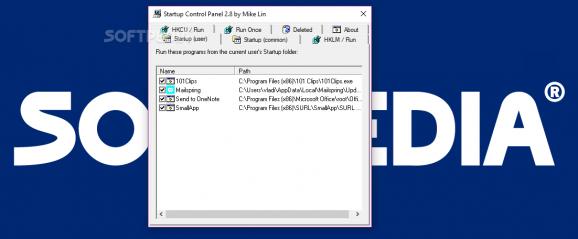Easily manage applications that automatically run at startup either to make your operating system load faster or prevent malicious software from activating using this comprehensive utility. #Startup manager #Configure startup #Manage Startup Programs #Startup #Control panel #Manager
Startup CPL is a small, yet reliable application designed to manage startup applications and services in an easy and comfortable manner. It offers full control over the items that are launched at boot for all users on the system.
The situations that require using a startup manager vary from having an overcrowded bunch of applications loading when you start the computer to preventing malicious software from accessing your resources. Although today’s software market sports a good selection of startup controllers, it’s difficult to point out the best, because they all feature unique capabilities.
If simplicity is the criteria you go by, Startup CPL is one great candidate. Beginners, as well as more experienced users, will be able to handle it with little efforts. Installation is easy and ends with creating a shortcut inside the computer’s Control Panel.
Getting acquainted with its interface takes very little while, since it sports such a simple and user-friendly GUI that makes it easy to understand all of the application’s features. The startup programs and services are divided into categories, specific to the current user or to all the users on the system.
Thus, the Startup tab lists all the applications registered in the 'Startup' folder of the system, while the 'HKLM' (all users) and 'HKCU' (current user) sections deal with registry keys that run at system boot. The 'Run Once' tab holds information regarding the programs that will start once and once only, at next system launch. The entries that have been removed from startup folders can be found in the last of the sections, the one labeled 'Deleted'.
The operations that you can perform include adding a new startup entry and editing, removing or disabling current ones. You can move entries between sections (for instance, you can set an application to run for all users, even though it was originally meant to run for the current user.)
In conclusion, Startup CPL is one of the simplest, most accessible startup managers we’ve had the pleasure of interacting with. It’s not as advanced and rich in options as its competitors, but it makes the perfect choice for beginners.
Startup CPL 2.8
- runs on:
- Windows All
- file size:
- 57 KB
- filename:
- StartupCPL.zip
- main category:
- System
- developer:
- visit homepage
Zoom Client
calibre
Windows Sandbox Launcher
Microsoft Teams
7-Zip
IrfanView
Bitdefender Antivirus Free
4k Video Downloader
ShareX
paint.net
- 4k Video Downloader
- ShareX
- paint.net
- Zoom Client
- calibre
- Windows Sandbox Launcher
- Microsoft Teams
- 7-Zip
- IrfanView
- Bitdefender Antivirus Free