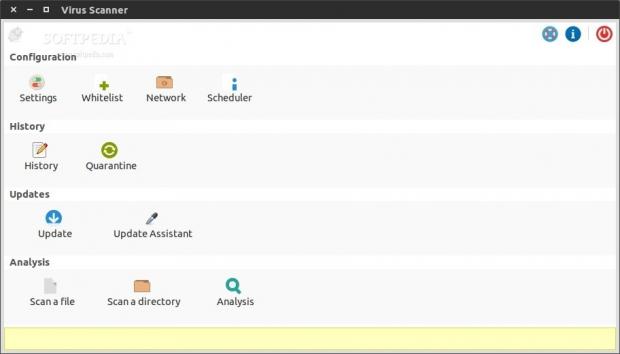ClamTk is a GUI frontend for ClamAV using Perl and Gtk libraries, and it was developed to provide on-demand virus scanning and detection. It might feel a little redundant, but you can never be too sure.
Most Linux users know that there is very little chance of their system getting infected by a virus, no matter what distribution they might have. The problem is that it's not impossible, just very unlikely. There are a few very important reasons why this doesn't happen, but it's good for users to be prepared just in case.
It's easy to count all the viruses for the Linux platform and only a few of them are active at any given time. Most of them need exploits to work, but those exploits are closed by the developers in the kernel or in the operating system, making the work of an anti-virus much easier.
The Windows system has hundreds of active threats at any given moment and that's why there are numerous applications on that platform. Linux also has a few anti-virus programs, and they are far from the complexity of the ones found on Windows.
Installation
I tested ClamTk in Ubuntu 14.04 LTS (Trusty Tahr) and there are a couple of ways you can get it. You can download the version found in Ubuntu repositories, but that's actually a very old one and it looks like it hasn't been updated in while. The developers have already moved to another branch. If you don't really care about new features and you just want to scan some files, you don't need to go any further.
If you want the latest version of the application, you will have to download the deb file (or any other format you need). You can install this file by either double-clicking on it and using the Ubuntu Software Center or by using the terminal. We recommend the Ubuntu Software Center because it also takes care of the dependencies.
Usage
The developer says that CalmTK is just a GUI interface for ClamAV and that is true, for the most part. Basically, all functions of ClamTK can be performed in a terminal with ClamAV. That would be fine if you had no desktop environment, like on a server, but there is no reason to use the terminal in a regular Linux distribution.
The interface of the application is very simple and it's separated in four categories. The first one is called Configuration. From here, users can make some basic changes to the application, but the default settings should work for almost everyone. It's also possible to add files to the whitelist, to work through a proxy, and to put together a schedule for scanning and updating.
The second category is called History and has just two entries, called History and Quarantine. Both are pretty self-explanatory and they don't have any particular options.
The third category is called Updates. From here, users can choose to manually update the virus signatures and to set the operating system to do this operation by itself.
Analysis is the fourth and final category. Users can choose to scan a single file, to scan an entire directory, and to just analyze a file's reputation, which is based on previous scans.
That's about pretty much all you can do with the software and users need to remember that this is an on-demand anti-virus scanner, which means that it doesn't run in the background, actively scanning for problems. You will have to manually run everything that you need.
The Good
The Bad
The update system is also wacky at times and it doesn't provide any feedback to the user to let them know that the software checked for updates.
 14 DAY TRIAL //
14 DAY TRIAL //