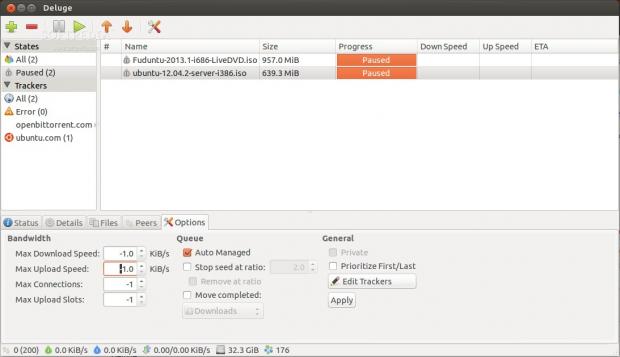Deluge is a BitTorrent client developed for multiple platforms, which provides full functionality and comes with a vast array of plugins that extend its uses.
It's not clear why, but Deluge has lost some of its fans along the way, in favor of other similar solutions. The reasons are not apparent because this is an excellent client and it deserves our attention and consideration.
The speed of Internet connections has risen slowly over the years, and BitTorrent clients have popped up all over the place. As it stands right now, there are few applications that perform the same tasks, but the differences between them are almost inconsequential.
Nonetheless, Deluge has quite an interesting history. It was developed by Zach Tibbitts and Alon Zakai and, at first, it was called gTorrent. As the name suggests, it was initially targeted for the GNOME environment. After the launch, it was modified in order to support any platform that makes use of GTK+.
Installation
We installed Deluge in Ubuntu 12.10 64-bit and we didn't encounter any problems. Unfortunately, the version available in Ubuntu's repositories is not the latest one, 1.3.6.
If you are content with a slightly older version and just want to wait until the latest Deluge package hits the Ubuntu's repos, installing 1.3.5 from Ubuntu Software Center or from Synaptic should be enough. The delay is not that big and the latest version should be available soon.
Deluge developers also provide an official PPA that holds the latest version, 1.3.6. Installing it is pretty straightforward, at least for Ubuntu users. Just open the terminal and enter the following commands:
sudo add-apt-repository ppa:deluge-team/ppa sudo apt-get update sudo apt-get install deluge
The installation should run without any problems. If, by some freak accident, the application is not starting, you should try running it from a terminal to see if there are any dependencies missing.
In any case, the developers also offer packages for a lot of other distributions, such as Debian, Fedora, OpenSUSE, Arch, Gentoo, Slackware, and Foresight, not to mention a source archive.
Usage
Deluge looks like your run-off-the-mill BitTorrent client, which is in fact a good thing. You won’t get caught up in a useless interface that displays too much information.
People always complain the uTorrent doesn't have a Linux alternative, but the truth is that Deluge is as close to uTorrent as possible. Deluge was even a source of inspiration for uTorrent in some areas.
The software has a clear interface, with the main window separated in three different panes. The main one is used to list all the torrents. The one on the left holds the various labels, and the one at the bottom contains all the information pertaining to a particular torrent.
The bottom pane comes with some additional tabs and each of them has a specific function: Status – displaying all the information about the torrent (size, speed, pieces, seeder, peers, and so on), Details – showing the name of the file and information about the tracker, Files, Peers, and Option – showing some parameters that affect just the current torrent download.
The Preferences menu contains additional options and, if you want to make the most of this software, you will have to explore this part in great detail.
From Preferences, you can determine the default location for all downloads, set specific options for networking, determine bandwidth limitations, change the interface options, manage the queue, proxy, and the daemon.
The last option in preferences is also the one setting Deluge apart, and it's called Plugins. The category already holds a few preinstalled plugins, but they are disabled by default. In addition, the application provides the user with a useful browser link to a wiki website that indexes other plugins.
The Good
The most appealing part of it is, without a doubt, the plugin system. It expands the scope and the options of the software tenfold. It's hard to imagine that someone would want something that is not covered by a plugin yet.
 14 DAY TRIAL //
14 DAY TRIAL //