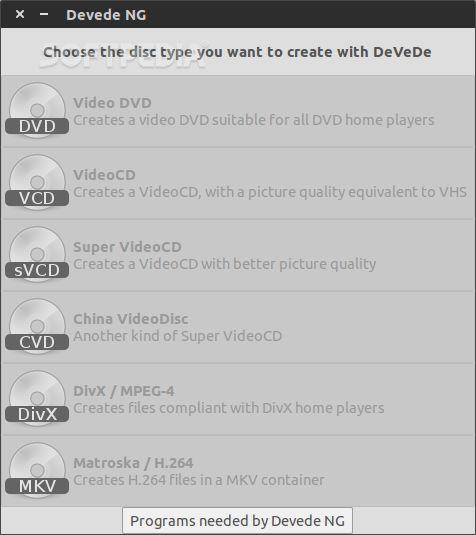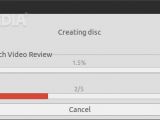Devede is an application that can be used to create DVDs, VideoCD, DivX, Matroska, and pretty much anything in between. It's been a while since we heard anything about this application, but version 4.0 has been released, and we should take another closer look at it.
Devede used to be a popular app back in the day, when DVDs were all the rage, but the interest in optical disks has decreased, and so has the interest for applications that can take care of this little nuisance. There are times when we need to create a DVD or to burn something for an aging media player that has been sitting idle at our parents’ house for the past decade.
Even if DVD and CD are no longer relevant formats in some parts of the world, it doesn't mean that the same can be said about the entire planet. There are quite a few regions out there that don't have the luxury of using USB sticks or cloud services, so optical disks remain pretty much the only option for many users. This is why Devede will continue to remain relevant, even if it seems strange to use it.
Some users might notice that the developer is now using the name DevedeNG instead of just Devede, but that's only because he has moved the application to Python3 and Gtk3, which is a big step for him. He had to rewrite much of the code so that Devede remains usable on newer systems that are no longer relying on old versions of those libraries.
Installation
I tested Devede in Ubuntu 15.04, and the installation went without a hitch, but there is a caveat. Installing the DEB files provided by the developer doesn't bring all the other required components, and I'm not talking about dependencies. The application installs just fine, and it starts, but it makes use of other components like Mplayer, VLC, and a bunch of other stuff.
Users will also have to install all of these packages. The developer is very much aware of this issue, and he plastered a small button at the bottom of the app which opens up a small window in which all of these other dependencies are explained.
Please keep in mind that other formats are available as well, such as RPM or source. It's very likely that this latest version of the app will eventually land in your official repos if you don't want to install it manually.
Usage
After we install all the required apps and libraries that are required in order to access all the features of Devede, we can now take a closer look at it. At first glance, it looks like a pretty simple interface. The user basically sees a number of profiles in the main window, for some of the most common tasks such as "Create a video DVD," "create a VideoCD," create a China VideoDisc, create files compliant with DivX players, and create H.264 files in an MKV container.
What users need to keep in mind is that the application will only create DVDs (or some other form of disks) and not just convert the video into another format. This means that it's capable of burning the DVD, and it's also possible to create a rudimentary menu.
If you click on Properties for the selected movie file, you will get many more options, like a choice between PAL and NTSC, specific bitrate, embedded subtitles, resizing, rotation, mirroring, better encoding with dual-passing (more time is required), and a few other ones.
The Good
The Bad
Moreover, the fact that the Application doesn't bring all that it needs from the repository is a drag. Users need to download that stuff regardless, but they have to do it manually, for each package, and that's no fun.
The last on the list is a small problem. After you select one of the options on the main screen, there is no back button to return if you want a different option. You need to close the application and restart it again.
 14 DAY TRIAL //
14 DAY TRIAL //