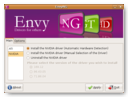We all know that searching for drivers is somewhat annoying and boring, but we have to do it in order to have our computers working properly. It's not a pleasure to start surfing the web in search for the best and last updated driver for a particular device of yours. Not anyone has the time and the nerve to closely analyze the content of a producer's website for a match between one of the drivers listed there and the complete name of their device.
Well, you don't have to do this anymore because a very useful application designed specially for this problem is now available. Envy or, with its latest version, EnvyNG (Envy Next Generation) offers a most sought after solution to this tedious driver quest by getting the job done for you.
Developed by Alberto Milone, EnvyNG is a tool for Ubuntu and Debian, written in Python and PyGTK, which gets and installs the latest drivers for Nvidia or ATI video cards. In other, simpler words, EnvyNG downloads the installer from either of the two card producers' website and packages it using the OS' packaging scripts, followed by the actual installation and the configuration of the Xserver.
EnvyNG has three ways you can work with, textual (if you're in text mode or want to work from a root terminal) and two graphical alternatives, for GTK/GNOME or QT/KDE environments. The last two are more intuitive and obviously more user-friendly, and also don't require to open a terminal to run, although it's certainly possible if you so choose.
After installation, when you begin to actually use the program, you have to set the way in which you want the drivers to be fetched. One convenient way would be to choose the automatic detection, hit the Apply button, and just let the program take care of the rest of the installation process. It's a good way to eliminate the stress of having to indicate yourself the exact name of the driver, so if you're new at this and don't want to complicate your life, you should probably let EnvyNG handle it. The alternative is called Manual Selection of the Driver and, like the name says, it gives you the possibility of choosing an appropriate driver yourself. Both these options, Automatic and Manual, are available for either ATI or Nvidia cards.
A possible downfall to this application is that it doesn't automatically update the drivers when newer ones are released, so this chore falls on the user alone. However, it shouldn't be too hard to run EnvyNG from time to time and, by selecting Automatic Hardware Detection, let it do a check to see if there are updated drivers on the net. Speaking of updates, there is one rather nasty issue here and it is related to the OS' personal upgrades. If you want to do a distro-upgrade of your system, you have to uninstall the driver fetched by EnvyNG first to eliminate possible errors and file mismatches. This can be really bugging if you have a distribution that updates frequently, because there is no other way to do it but to uninstall the drivers and then reinstall them after the distro-upgrade.
EnvyNG is a good alternative to classic search-download-install routine of setting up various drivers, because it takes an unpleasant job off the user's shoulders, while also making sure the installation is done correctly, thus eliminating future problems. If improved to be more flexible and to eliminate certain bad aspects, such as version conflicts, it could set the standard for this kind of operation.
The demand for this kind of software is substantial, given the fact that drivers for Linux distributions do not come in the same box with the devices, as they do for Windows OS. And, with the ever-growing popularity of Linux, it would be nice if the open-source community made an effort to provide reliable and easy-to-use tools to set up the computer to its maximum potential, and to keep it updated at all times. EnvyNG aims precisely at that and, with good feedback from the community, it has all the chances to be a top priority for many users.
The Good:
It's a very useful application, simple to use and user-friendly, and may turn out to be the perfect solution for you. It saves time and makes sure the appropriate driver for your system is in place. Another perk of this application is that it works very well with new video cards, such as Nvidia 9600 GT.
The Bad:
The version conflicts and the necessary uninstallation before a distro-upgrade definitely have to be dealt with before EnvyNG is used on a larger scale. Also it would be a good thing to at least notify the users when new drivers are available, so that it's easier to know when to do an update, rather than have to check for it themselves.
The Truth:
Certainly, many users would be more than happy if software of this type were further developed and improved, because it's a must have after a fresh install of the OS. The appearance and quality of the GUI is very important, so a correct selection and installation of the video card driver is crucial. EnvyNG is just the tool for that, even if, for now, it has some minor flaws.
 14 DAY TRIAL //
14 DAY TRIAL //