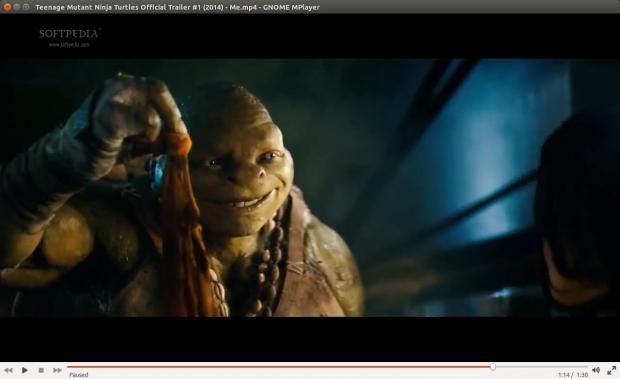Video players are probably one of the things that the Linux platform doesn't miss. In fact, there is an abundance of media players and most of them are actually quite good. This is just the case with Gnome MPlayer, a minimalist app based on MPlayer.
Unlike other platforms, like Windows or Mac, the developers on Linux are mostly using the same base for their applications. The name of the app we're reviewing is giving away its root, MPlayer.
MPlayer has been around for a very long time, more than a decade, and you can imagine that there are many applications that are using it. MPlayer is in fact just a command-line application, which means that all the players out there using it as a base are, in fact, more like frontends.
Installation
We tested the application in Ubuntu 14.04 LTS Beta 2 and we didn’t encounter any major issues with the software. There are only a couple of ways of installing it, no matter the platform you’re using. In Ubuntu we used the Software Center to do the job. There are no binaries available for Gnome MPlayer, only the source code, which needs to be compiled.
There aren’t too many versions released for Gnome MPlayer, which means that the build you find in the repositories is usually the latest stable, in this case 1.0.8. There is another version provided by the developer, 1.0.9b, which is only a couple of months old, but it’s still considered in development.
If you choose to compile it yourself, you need to know that it has the following dependencies: GTK2 or GTK3, GLIB2, DBUS, and GMTK.
Usage
As we pointed out in the installation instructions, Gnome MPlayer is a GTK2/GTK3 interface to MPlayer, which means that it fits quite well in an Ubuntu environment and, in fact, it will work just fine in any GNOME-powered desktop.
The integration is smooth and makes for a very basic-looking application that is a lot more powerful than it lets on. Unlike most media players out there, Gnome MPlayer doesn’t start with a black screen and the controls embedded in it. Users will only see the controls for the player and they can find the menus in the top bar, just like for any other app.
Only after you load a file from the main menu will the application start to look like a regular one, with all the features you might expect, and then some.
For example, if you check out the main File menu you will see that besides the regular Open, Open Folder, and Open Locations entries you might find in any software, there are also a few irregular ones, for other sources. The player has options for Disc (even from ISO), Digital or Analog TV, and iPod.
There are only a couple of more options in the top bar, Edit and View. The Edit entry is pretty standard and gives users a little control over the Playlist, the option to change the audio language (if there are more embedded in the file), the option to load a subtitle file, to take screenshots, and features the most important of all, Preferences.
Before getting into Preferences, I also need to explain a few of the options from the View entry. From there, the user can open the Playlist, see any media details about the loaded file, change the aspect of the player, and change some of the color attributes of the video that is running.
The Preferences, on the other hand, is a different ball game. Here, users will find a lot of options that are not usually available in other regular video players, like Video Hardware Support, some advanced subtitle support (for MKV files for example), a top of options for the interface, keyboard shortcuts, some more options for the MPlayer underneath, and some plugin emulation settings like Realplayer and Quicktime.
 14 DAY TRIAL //
14 DAY TRIAL //