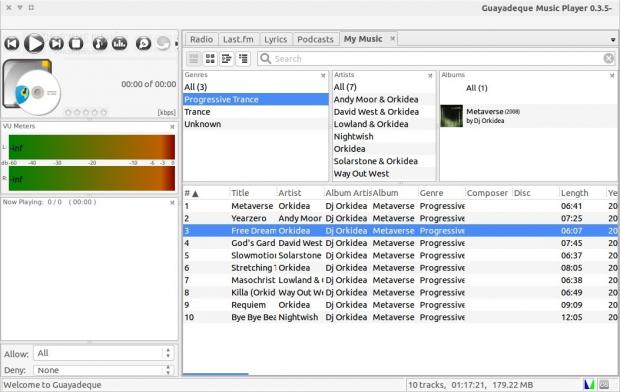Guayadeque Music Player is a media player built on GStreamer that tries to be a little different without alienating the conservative Linux user base. It's up to you to decide if the developers of Guayadeque have been successful.
If you are a long-time user of Linux, you must know that there are a flurry of music players available. A lot of them have become extinct over the years, but others have risen to take their place.
It's actually not very new software, but if we compare it with most of the players out there, it's rather young.
Installation
I installed Guayadeque Music Player in Ubuntu 13.10 and everything went smoothly. There are a few ways to install it. One is through the Ubuntu Software Center. Just open the application, search for the software and click install. You don't even need an account.
The second method uses the same Ubuntu repositories, but it's a little more transparent. You have to use Synaptic, a very useful package manager. Search the software, mark it for installation, and click “apply.” The application and all the dependencies will be installed.
The third way of installing the application is the old-fashioned way. I'm not talking about compiling because this is 2013 and most people don't have the time for this kind of procedure.
You will have to download the package from the official website. Unfortunately, the latest .deb package is for Ubuntu 12.04 (Precise Pangolin), but it will have to do.
Open a terminal, navigate to the location of the downloaded package and enter the following command:
sudo dpkg -i guayadeque_0.3.5~precise-4_amd64.deb
If the installation stops, it means that you need a few dependencies. In the same terminal enter the following command:
sudo apt-get install -f
This command will trigger the dependencies download and it will finish the installation of the software.
Usage
The only way to get noticed in a very crowded niche is to be different enough from the other competitors, but no too different so that you don't alienate the users.
The Guayadeque Music Player sports a clean and rather unique look, although it's not all that different from what we're used to. This means that at least one of its goals has been achieved.
The interface will take some time getting used to it, but in the end, users will get the hang of it. Most of the usual functionalities are present and the control buttons are clear and easily accessible.
As for the features, it integrates a large number of services, such as Last.fm, Lyrics, Podcasts, and a few others that are completely new to me. I'm sure that a lot of people are using Jamendo si Magnatune, but they are alien to me.
The player also sports a couple of VU meters, which are mostly just for show, but are certainly nice to have around. Without them it would be a rather dreary interface.
Users will also find a large number of options in the Settings category for most of the features present in the interface, such as Last.fm or Lyrics.
The Bad
Just a short while back, media players had the controls dead center and they were the first thing a user saw when he (or she) opened the application.
This is no longer the case and the software is now oriented towards the music. Even if the software doesn't have any options to buy the music, it still feels like a commercial application.
Another problem is the inability to simply add a folder with music. I can define the path to a folder, but opening a folder from the interface is just not working. It may be the fact that it's just at version 0.3.5, but it seems like a pretty straightforward function.
The more hardcore users will be able to open the application from a terminal, with supplementary commands, but that I can't imagine this method to be too popular.
The Good
It integrates well with Unity and it doesn't try to do anything more than it's advertised through its name. It is not the ideal player, but it might become better in the years to come.
 14 DAY TRIAL //
14 DAY TRIAL //