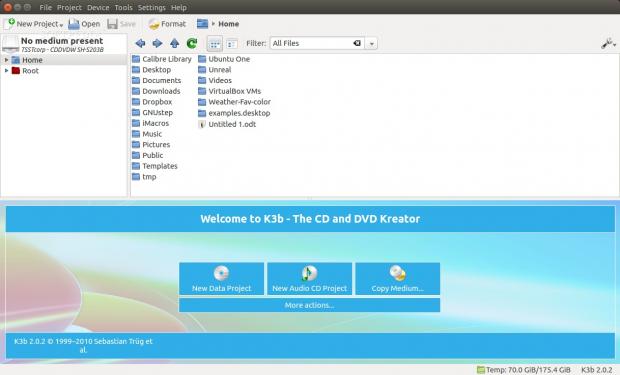Even if the world no longer relies on CDs and DVDs all that much, people still need some applications to write on that media from time to time. This is where K3B comes into play.
The CD and DVD era is coming to an end and developers don't really bother to innovate when it comes to applications that deal with this media. There are quite a few apps that are capable of writing to DVDs available for the Linux platform, and K3B is one of the best.
Technically, K3B is an application developed for KDE, if you haven't already guessed it from the first letter of its name. That doesn't mean that it won't work on anything else. It won't look as pretty as it does on KDE, but it still integrates well enough (it's Qt-based).
K3B does so much more than you might think at first glance. Beyond its ability to write Data, Audio, and Video discs, the software can also do a lot of cool stuff like CD copy, CD Ripping (with CDDB support), Divx encoding, and much more.
Installation
K3B has been around for a long time and it's a very well-known fact that the application is present on most repositories out there. Even better, it's been quite a while since the last update for K3B, which means that most likely your repository will also feature the latest version, which is 2.0.2.
The software is already present in KDE, so if you’re sporting a KDE-powered desktop it's very likely that you already have it. If not, the software is also available in Arch Linux, Fedora, and Ubuntu, to name a few.
You can install K3B right from Ubuntu Software Center, but you must pay attention to what is mentioned on that page. If you want all the features of K3B you will need to check some of the options, like the extra themes, CDDB retrieval configuration, and a few others.
Usage
Right from the bat, the application comes with three major features that are displayed in the main window: data project, audio project, and copy medium. These are pretty clear and they are standard in most software of this type.
Most of the other features are buried under the More Actions... button. From there, users can choose to continue a disc with an open session, to open a mix mode project, to start an eMovies project, to make an exact copy of the disc, to format the disc, and to rip Audio, Video CDs, and DVDs.
K3B can also do a lot more when the proper plugins are in place. One of those features, which is not all that publicized, is the transcode option, but you need to have the proper plugin loaded. Also, the application also features a CCDD option so you can properly tag the mp3 files you are ripping from the CD.
Users can also start the K3B from a terminal with a variety of parameters, they can change some of the shortcuts for the application, and they can also change the themes. All in all, K3B works fast and does way more that you would expect.
 14 DAY TRIAL //
14 DAY TRIAL //