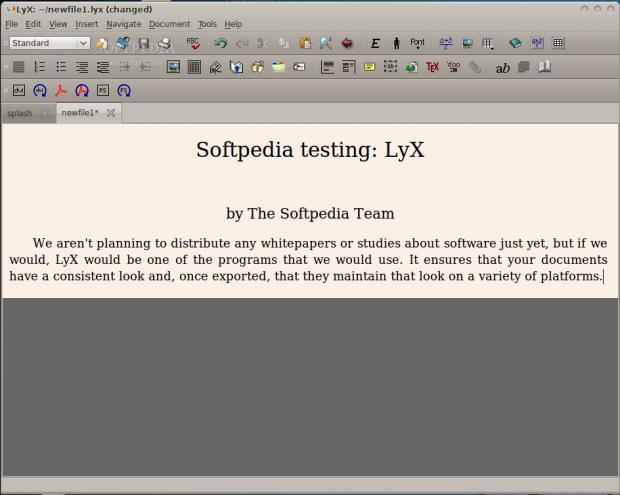Most users, when they need to write a document of some sort, will most likely use a "what you see is what you get" office suite that requires things to look just right on the screen before anything can be expected from the printed version. This type of document creation is good for small and medium length papers and where style consistency and advanced formatting aren't particular concerns, but if you want to write a scientific work that will be scrutinized by a great number of people and, on top of that, contains mathematical formulas or other special features, you're in for a world of trouble. Of course, various typesetting systems have been created for this kind of work, but they require you to get familiar with the special formatting language or with a convoluted interface, both very time consuming.
Well, all of that can be avoided if you pick up a copy of LyX, a document processor that harnesses the power of the TeX/LaTeX typesetting systems and exposes it through a simple and familiar interface. I could stop at saying that you don't actually need to learn much, you just have to get the hang of using the styles drop-down box in the top left of the window, and you will be able to create almost any kind of document. However, since this is a review, let's look at some of the features that LyX brings and how they put up with other document editors or with what we would expect. If you've ever tried to set and use styles when typing a large document in OpenOffice.org you will notice that with LyX it's all much easier.
LyX's interface appears to be similar to the one of many WYSIWYG word processors out there, but on a closer look you will observe that you don't have font style and size selection boxes, nor text format or alignment buttons. That fits in with the Lyx editing philosophy that "what you see is what you mean." When you say that you want to add a title to your document, you don't mean "a text that is centered and has a larger font size," you mean just that – a title – and all you have to do is pick the "Title" style from the box and start writing. The same goes for paragraphs, sections, lists and just about any other text element that you can think of.
The tabbed interface removes the internal clutter that happens when you try to use a windowed multiple document interface to its fullest extent, and we certainly appreciate the extensive list of premade styles that can be used directly or, if you need something similar, customized to your liking.
Since a regular document doesn't contain more that two or three font styles and a handful of text sizes, all the related toolbar items can be done without. Instead, you pick (or create) styles for all the text elements that you want to customize, choose a font that will be used throughout the document, and you're done. Don't worry, you can still customize the appearance of certain individual elements if that is what you require. Also, the bold and underline hotkeys are the ones we are all accustomed with, but there is no italic text style – in LyX it is called "emphasis" and it's quickly accessible through Ctrl+E.
If you're into mathematics, you will certainly enjoy the comprehensive support for symbols and formulas. You don't need to look up symbols in character maps or to navigate numerous menus until you find the necessary function. Everything is two clicks away; pick a category from the toolbar then select the relevant entry from the menu. Also, Table of Contents are generated on the fly should you use styles correctly, and you won't have to edit page numbers manually or trudge aligning everything up.
Should you already be familiar with the LaTeX document markup language, you can employ LyX to reduce the amount of typing that you have to do. If LyX doesn't support some feature that you need, but it can be done with pure LaTeX, there is a dedicated toolbar button that allows the direct and seamless insertion of LaTeX markup into the document.
Since LyX isn't a word processor, importing a document made with one isn't an easy task. You can only import LyX documents created by older versions of this program, HTML markup, plain text or LaTeX documents. Even if you do import your documents, they will probably need quite a lot of editing to take advantage of LyX's consistent styling and automatic functions. The same goes for exporting a document; you won't be able to switch from a conventional document editor and back. You can save it as a PDF or DVI file, various forms of LaTeX, postscript or plain text. If you are technically inclined you can also plug your own renderer into LyX and export into whichever format you want, but that is not a task for the novice user.
Let's not forged the documentation, which, I must say, is so abundant that it's more daunting than the program itself. The default installation has a lot of support content included, and if you can't find the answers that you need in it, head for the community wiki. There you will find a lot of how-tos, not to mention screencasts and complete user guides, and the content there is so rich that you won't know where to start.
 14 DAY TRIAL //
14 DAY TRIAL //