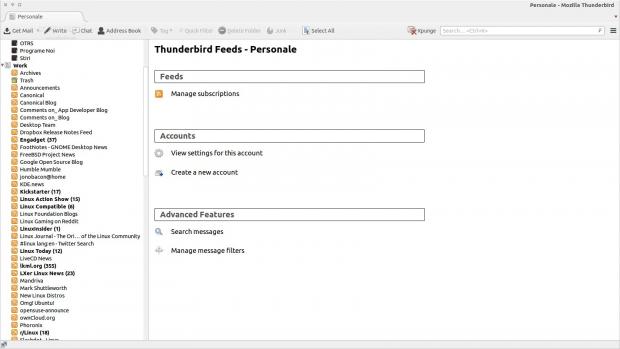Mozilla Thunderbird is mostly known by the majority of its users as an email client, but the truth is that it's also the best RSS client available at this moment for the Linux platform.
This statement might seem a little strong, but the truth is that Mozilla has been playing this game for a long time and its software has been honed to almost perfection.
Even if Thunderbird is no longer a priority for the Mozilla developers, the software has still gone through a series of updates, almost at the same pace with Firefox (without the same numbering).
The reason why we're doing a separate piece on the RSS feature (newsgroups for people who have way too much time on their hands) is because Google Reader is dead and Thunderbird is probably the best solution for the users who have been wandering in the “dark,” looking for an alternative.
Installation
I am using Thunderbird 17.0.7 in Ubuntu 13.04 and the application is integrated by default. If you don't have it, and if you’re using an Ubuntu compatible distribution, there are a couple of ways to install it.
You could download the applications from the Mozilla website. The archive contains the binary version of the software, so you won't need to install it.
The other method is to download it from official repositories. Thanks to the guys from Canonical, the latest version of Thunderbird is always available pretty soon after its release.
Usage
Being an RSS client, Thunderbird works pretty much like you would expect it to. Before starting to add RSS feeds, you will need to create an account, similar with the one for the email client, but a lot less complicated.
This is very important because you might want to keep your work and home RSS channels separate. Getting mixed feeds makes it harder to distinguish the important entries.
Users can create as many accounts as they want, just like in the case of emails, and the files are kept in the same folders. The application even uses the same concept to differentiate between messages, which is in fact one of the best features in Thunderbird.
Every News or RSS account has a few very important options associated with it, which can be accessed either via right click or with the “View Settings for this Account” button.
The settings themselves are pretty straightforward and everyone should be able to understand them. Users can set the name of the account, the checking interval, and whether the applications should check that particular account.
A very useful feature lets user specify if they want to show the entire web page or just a short summary of the article. This is best left off, but some people might want to enable it.
The Good
For example, having your RSS feeds separated by Today, Yesterday, Last Week, and Old is something that has become a must-have for any client. Other similar applications don't make this distinction and very few of them support extensions.
Another amazing feature is the drag and drop capability of the Thunderbird. If you are using the RSS client in conjunction with the Email, you can actually take an RSS entry and drop it in an IMAP folder. It will be moved onto the server and the local storage like a simple email.
This is experientially useful when you want to save the news for later, but you don't want to send it as email. And this is yet another feature that has been really underappreciated in the past.
The Bad
Other than this minor setback, the only feature missing is some kind of cloud synchronization that would allow users to access the same accounts from everywhere, not just locally.
 14 DAY TRIAL //
14 DAY TRIAL //