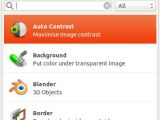Phatch is a batch processor for images that aims to provide a unique type of service for the Linux users. This is a powerful software that really needs more attention from the Linux community.
Phatch is not a widespread application and it's not all that used, although I know of no other similar software. Sure enough, there are some solutions for batch image processing, but the fact is that none of them even comes close to what Phatch is offering.
Now that I've hyped the application enough, you might wonder what the deal with image batch processing is. When you work with a lot of images that need to be processed by using a common denominator, like a watermark, it's annoying to have to do each of them individually.
This is where a batch processing application comes into play. With such an app you can make modifications to numerous images at the same time, without the hassle of converting them one by one. It's not something new and the Windows platform features dozens of such applications, although most of them are not free.
Installation
Installing Phatch is actually quite easy, but only if you rely on the repositories. We tested the application in Ubuntu 14.04 Beta LTS and it worked flawlessly, despite the version number, which seems to indicate otherwise.
Phatch's developers don't provide binary files for the application, which means that you won't be able to just install a simple deb or rpm file. Instead, you can download it from the repository, like the Ubuntu Software Center.
The Ubuntu repositories are not usually packed with the latest versions for the apps, but in this case the repo is pretty close. The latest version of Phatch is 0.2.7.1 and Ubuntu offers 0.2.7, which is close enough to warrant a review.
You can also compile the application yourself, but that is a lot more complicated. Fortunately, the developer is providing some information on how to do that, and you can check the official website.
Usage
The Phatch working philosophy is very different from what you might expect and that is directly mirrored in the interface. When you open Phatch for the first time you will get an empty window, with no option whatsoever. This is where the fun starts.
Instead of loading the images beforehand and defining the modifications you want to perform, Phatch will do exactly the opposite. You will load the necessary actions and then you will simply drag the images over the main windows. The transformation can be taken care of with an easy drag and drop.
Phatch comes with numerous actions, 54 to be precise, and they range from simple ones like Save As to Posterize, Desaturate, or even Blender for 3D objects. For the most part it has all the important effects that you would find in Gimp or Photoshop.
Let’s take a simple example and say that you need to apply a watermark on a few images. All you will need to do is to load two actions, Watermark and Save. The Watermark action has a few features like opacity, position, offset, and so on, and the Save action lets users select the path for the saves images, the type of file, and the compression. You just then drag the images to the Phatch window and that's it, you're golden. The same process can be applied for all the other actions.
Phatch will prompt you if the Actions you have selected are not working together, if you choose the wrong order, or if you forget an important one like Save.
 14 DAY TRIAL //
14 DAY TRIAL //