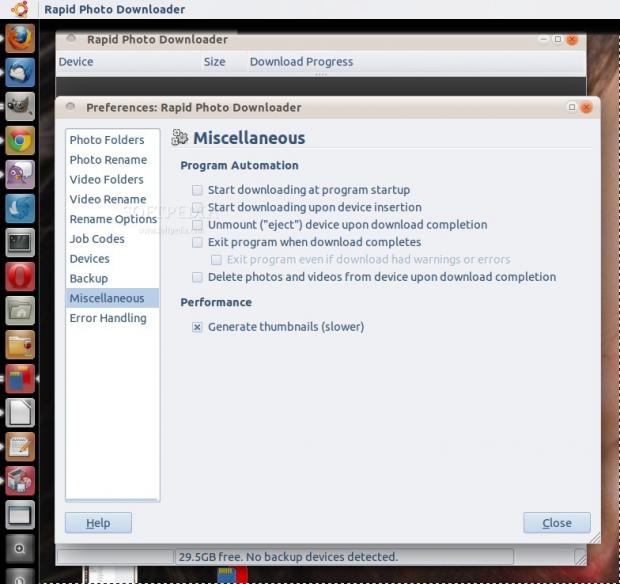Downloading many photos at once can become a hassle at times, especially if there are hundreds of images separated only by a simple alphanumeric sequence. Rapid Photo Downloader is a software designed specifically with this task in mind, to ease the transfer of multiple files, from a photo or video camera to a personal computer.
Installation
Rapid Photo Downloader comes with a source package, therefore the program can be compiled on any operating system, but the developers have also provided a few packages for specific distributions.
For Ubuntu, there's a PPA repository available and users can keep everything up to date. Rapid Photo Downloader is available in the Fedora's software repositories (although not at the latest version) and Mandriva has made it an official package.
If users decide to install Rapid Photo Downloader from the source they will need Pyexiv2, a Python binding to exiv2. Preferably, it should be at least pyexiv2 0.2.0 because it brings support for extraction of thumbnails from more RAW files (including Nikon) and higher quality thumbnails for previews.
More importantly, Rapid Photo Downloader will run smoothly under GNOME, KDE, Xfce and even Unity (integrated flawlessly) and it's available in over 20 languages.
First impression
At first glance there isn't much to look at. Users can just plug in the device, a camera or a stick, and with little to no effort can start downloading the photos into the Pictures folder, by default. The usefulness of this software is not apparent right away.
Users can just say that a specific program dedicated to copying images from a camera is a little redundant. We all like to copy the images to certain folders and rename them based on the event they were taken. What if this step can be avoided all together, just hit copy and a software does all the grueling sorting in an automatic fashion? That is the role of Rapid Photo Downloader.
Features
Rapid Photo Downloader is not the only software to do this type of automatic operations, as other applications like Shotwell and F-spot have a similar import function, although not with the same wealth of options and not with the same speed.
The developers of Rapid Photo Downloader say that speed is the biggest improvement of their software. I was a little suspicious at first, but I have to agree, at least in some measure, that the program is indeed really fast, especially because it's creating folders and renaming files according to specific rules.
Besides the speed, Rapid Photo Downloader has another really useful feature, more precisely an automation process for creating folders and renaming files, all this taking place at the same time with the copying process.
There are quite a few options, so I will take the time and detail them all:
1. Download Folder: Here, users can choose the rules for folder creation, based on multiple options like Date, Time, Metadata or just a simple text (which can be defined). The rules practically borrow all these parameters from the photos themselves, which have all these details embedded in the EXIF information. Multiple rules can be applied at the same time.
2. Photo Rename: This option is self-explanatory. Users can choose beforehand rules for the name of the files, based also on Date, a custom text, Metadata, Date of Download or just a simple sequence number.
3. Video Folders: This has the same options like Download Folder, with the same parameters to be defined. The only difference is that these options only apply for video files, so they don't get mixed up when copying a large number of files from a camera or other device, which can hold both photos and videos. 4. Video Rename: This is similar to Photo Rename, even the same parameters are included, with a few differences that have relevance for video files.
5. Rename Option: This field holds some interesting features. One of them allows users to specify some parameters like the date and hour for a specific folder, independently of the system clock (this is quite useful if you're in a different time zone and don't want to use the local time for the name of the folders and files).
The second feature permits users to synchronize RAW and JPEG sequence numbers, as sometimes they can be different if a photographer has chosen to use only RAW format, for example, thus loosing numbers synchronization with the other files.
There is also a third option for photo cameras that have file names with incompatible characters, which makes it difficult for some operating systems to properly recognize them.
6. Job Codes: This is one of my favorites. Users can define a name, like 'New York' for example, and use it as a template for importing files. If I have a ton of pictures from a trip, I simply define a Job Code, and combine it with one of the other rules like a simple number. In the end we get a comprehensive name for multiple files, like New_York_23.JPG. 7. Devices: Here, the automatic detection of devices can be turned off, therefore unrecognizable ones can be used. When I first started the software I used an USB card reader, but Rapid Photo Downloader wasn't recognizing it, so I had to disable the automatic detection. A custom location can also be defined if everything else fails to work.
8. Back-up: This is the last mentionable feature and one of the most important. Everyone knows that working with photographs needs a "safety net". We all had problems with computers and various programs, making us lose precious photos. In Rapid Photo Downloader all operations can be backed-up by defining an alternative path for the backup, which can be on the system or another computer on the network.
Conclusion
Rapid Photo Downloader is an application that lives up to its promise. However, as the version number suggests, is not even close to complete. We could use a lot more parameters for renaming files, and the back-up feature could be a little more comprehensive (with more options).
Even if it's still in development, Rapid Photo Downloader is a dependable program and we'll be following it closely in the future to see what other additions will be made to it.
 14 DAY TRIAL //
14 DAY TRIAL //