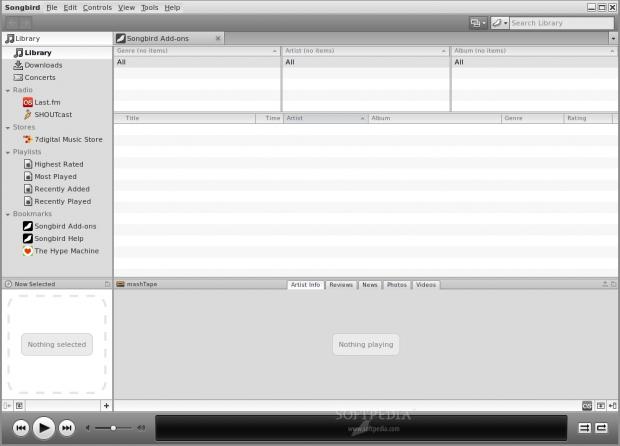If for May's Application of the Month we've selected Rhythmbox, it is now the perfect time to take a look at another great audio player, Songbird. This open-source project is the work of Pioneers of the Inevitable, an amazing suite of developers who previously helped with the creation of software like Winamp, Netscape Navigator or Mozilla Firefox. This last one is especially important, as Songbird is based on the awesome Firefox web browser.
I should tell you from the start that if you're looking for a simple, light audio player, keep looking; Songbird aims to provide a full-blown musical experience thus tipping the balance against a low-resource consumption profile.
A positive first impression comes from the Songbird official website, which offers community-created packages for most popular Linux distributions. As such, Ubuntu, Fedora, openSUSE or Gentoo users are happily provided with DEBs, RPMs or ebuilds. I tested Songbird 1.2.0 on an Ubuntu 9.04 (Jaunty Jackalope) machine, so, obviously I downloaded the 16.9 MB DEB package and quickly installed it. Once the installation process is complete, you will be able to find the new menu shortcut in the "Sound & Video" category.
The first time you open Songbird a wizard will pop up and guide you through some quick configuration steps. You can choose your main music folder and set it to be "watched," meaning that whatever changes you make to the contents of that folder, they will also be reflected in Songbird. Also, Songbird will recommend a number of plugins for you to install. If you select yes, they will be downloaded from the Internet and installed for you. The initial plugin set consists of the following: 7digital Music Store, Concerts, Last.FM, mashTape and SHOUTcast Radio.
Songbird's interface is really well done and has a solid, professional feel to it. The fonts are very small (though easily readable), and the controls are also small, thus a lot of content can fit into the window. The main "Library" section contains your entire music collection and is split into several areas: Genre, Artist, Album, the actual songs (depending on what you choose on the first three categories) and information provided by the mashTape plugin. Underneath all that are the main controls: previous, play/pause, next, volume, track progress, 5-star scale rating and the usual shuffle + repeat switches.
On the left, a sidebar will give you quick access to all of Songbird's categories: Library, Downloads, Concerts, Radio, Stores, Playlists and Bookmarks. "Bookmarks in a music player?" you ask? Yep, Songbird, being based on Firefox, is also a web browser, so you can happily browse the Internet in a new tab, while managing your song collection in another one. Nice!
Right below the sidebar a small window presents you with downloaded album artwork for the currently playing song. Oh and, if for some reason, Songbird cannot find one, you can drag any picture from your computer onto that area and poof, it's there. I mentioned mashTape earlier and I have to elaborate a bit on that, as it's a very powerful information resource. Whenever you play a song five tabs will gather information from the Internet: Artist Info, Reviews, News, Photos and Videos. You will be able to learn a lot of interesting things about your favorite artists, view photos from concerts, read others' opinions, get updated with the latest news and watch related YouTube videos without ever leaving the Songbird interface.
Unfortunately, even if you have Flash already installed, it will not work by default and you will have to download its source code, extract the archive and copy (as root) the libflashplayer.so file to the /Songbird/Plugins folder. Once that's done, you're all set for a full Internet browsing experience through Songbird.
As I said before, I love Songbird's interface, but there is one issue I'd like to point out. As it was created to have its own separate window decoration, you won't be able to use it as any other window, meaning, for example, you can't drag it to another workspace, a feature that is quite useful to many of us. There are two alternative ways around that: either simply go to another workspace and open the interface there or use the Expo feature in Compiz, from where you can easily drag the window to any workspace you like.
Another peeve has to be the fact that Songbird doesn't have a tray icon, so you won't be able to close the main window while still enjoying your music. As it benefits from the plugin support blessing, I thought I'd quickly find one that would address this problem. Well, I found four, but none was compatible with the version I reviewed. This feature should really be integrated in the default installation of any audio player.
Songbird can be heavily customized with the help of a large collection of plugins. From song notifiers or lyrics finders, to iPod Support or BitTorrent capabilities, you will find a lot to like. Of course, not everybody will appreciate the default look of Songbird, so tens of "feathers" (skins) can also be applied to really make it yours.
Songbird uses the Gstreamer playback framework, ensuring support for a large variety of audio formats, as well as several radio stream sources. The "Smart playlist" feature is very similar to the one in Rhythmbox: creating playlists depending on various conditions that have to be met by your songs. Of course, you can also manually create playlists and place the songs you want in there. And finally, I was really glad to find out that Songbird lets you easily edit song tags (or metadata).
 14 DAY TRIAL //
14 DAY TRIAL //