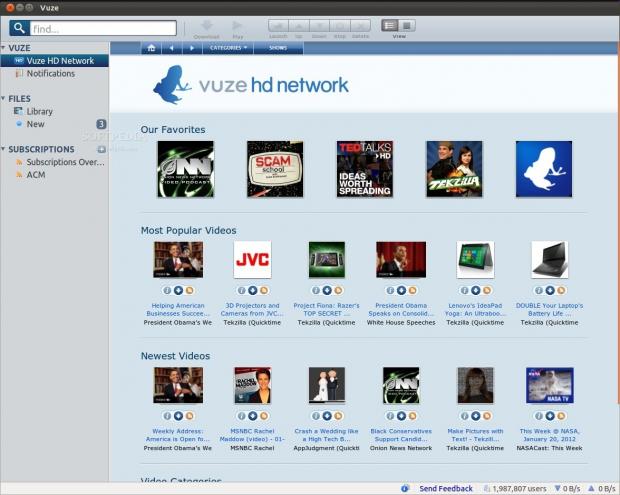Vuze is a BitTorrent client that can be used to download torrent files. It uses the Azureus engine and it's one of the most used applications of its type on the Linux platform.
We reviewed other BitTorrent clients, like Transmission, and when you get to the basic level, all the applications are basically identical. They offer the same type of options, the only real difference being the interface. The reason we chose Vuze is mainly because of the SOPA and PIPA bills that failed to become laws this past week. We figured it's only fair to analyze a piece of software that does the dreaded action of sharing.
Some might remember that Vuze used to be Azureus, but that's not entirely correct. Vuze and Azureus were actually produced side by side, for a while, until the developers chose to unite the two apps into a single one, Vuze!
It's not a secret that Vuze was the black sheep and a lot of Azureus users resented the developers for pushing in front a new software that has two versions, one free and one shareware. For a BitTorrent client that is mostly unusual.
Installation
We ran Vuze on Ubuntu 11.10, but there's a catch. If users choose to install the version available in the official repositories from Canonical, the latest version available is 4.3.0.6. On the other hand, the latest stable version from Vuze's website is 4.7.0.2, which is the one reviewed below.
Vuze is available for download as binary and source packages offered by the developers for both 64-bit and 32-bit architectures. Its main dependency is Java. There are a lot of other dependencies, but users will need to figure them out from the console, as every operating system is different.
Usage
The main feature of Vuze is of course the BitTorrent client. It works like any other, just download a torrent file, load it into the software and let the application do the rest.
All the other options you would expect are present. Users can also create torrent files to share content, can impose speed limits to downloads and uploads (although I have a bone to pick in this department), can define priorities, ban IP's and a comprehensive security feature.
Vuze is marketed as a multimedia BitTorrent client, represented by a big button in the top left corner that says Vuze HD Network. There, uses can find a ton of materials that are freely distributed, ranging from stand-up comedy, to clips from HBO and TED conferences. You just click download and in few minutes, depending on your speed, the video files are on your PC. We've seen this feature in other clients, but Vuze seems to have the biggest collection of them all.
The software also features a powerful RSS client, for those of you who closely monitor activity on certain trackers. Users can choose to be notified and even to start the download process automatically, once they are available.
The core of Vuze is the plugin system. Just like Mozilla's Firefox, the bare bone client is pretty weak, but the addition of plugins turns into a powerhouse. Unlike Firefox, most of the important plugins are already installed. However, users still have a lot of them to install, just check the official website, as there's something for everyone.
Another issue I had with the interface is the fact that it's not showing the details of the torrent, by default. If you have 20 torrents in Vuze, and maybe some of them aren't working, you need to check every single one of them. Right click and select “Show Details” just to see a feature that other clients have it by default. The third issue I encountered is more about a bad presented feature. On its website, Vuze has something called “Integrated, cross codec, high def player”. I couldn't find this so called high def player. After a little bit of research, I found out that is a modified MPlayer. When I tried to play the videos I downloaded, all I managed to do was to play them through the Totem Player. Hence, the lack of a “high def player”.
The Bad
The Good
Conclusion
 14 DAY TRIAL //
14 DAY TRIAL //