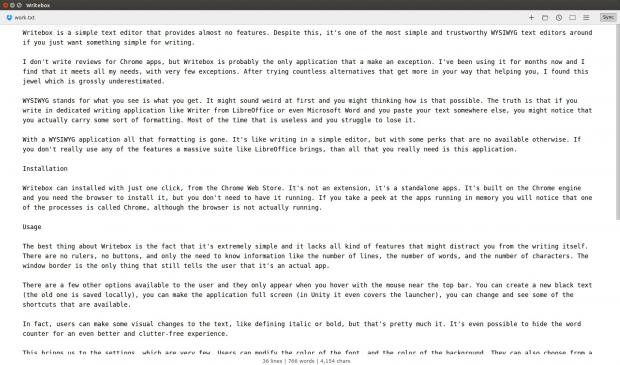Writebox is a simple text editor that provides almost no features. Despite this, it's one of the simplest and most trustworthy WYSIWYG text editors around if you just want something simple for writing.
I don't write reviews for Chrome apps, but Writebox is probably the only application that I make an exception for. I've been using it for months now and I find that it meets all my expectations, with very few exceptions. After trying countless alternatives that get more in your way rather than help you, I found this jewel which is grossly underestimated.
WYSIWYG stands for what you see is what you get. It might sound weird at first and you might think how that could be possible. The truth is that, if you write in dedicated writing applications like Writer from LibreOffice or even Microsoft Word and you paste your text somewhere else, you might notice that you actually carry some sort of formatting. Most of the time, that is useless and you struggle to lose it.
With a WYSIWYG application, all that formatting is gone. It's like writing in a simple editor, but with some perks that are not available otherwise. If you don't really use any of the features a massive suite like LibreOffice brings, than all you really need is this application.
Installation
Writebox can be installed with just one click, from the Chrome Web Store. It's not an extension, it's a standalone app. It's built on the Chrome engine and you need the browser to install it, but you don't need to have it running. If you take a peek at the apps running in memory, you will notice that one of the processes is called Chrome, although the browser is not actually running.
Usage
The best thing about Writebox is the fact that it's extremely simple and it lacks all kinds of features that might distract you from the writing itself. There are no rulers, no buttons, and you only need to know information like the number of lines, the number of words, and the number of characters. The window border is the only thing that still tells the user that it's an actual app.
There are a few other options available to the user and they only appear when you hover with the mouse near the top bar. You can create a new black text (the old one is saved locally), you can make the application full screen (in Unity it even covers the launcher), you can change and see some of the available shortcuts.
In fact, users can make some visual changes to the text, like defining italic or bold, but that's pretty much it. It's even possible to hide the word counter for an even better and clutter-free experience.
This brings us to the settings, which are very few. Users can modify the color of the font, and the color of the background. They can also choose from a list of fonts, the size of the font, the line height, the width of the text, and that's pretty much it. The strong feature of the app is the ability to save the text on Dropbox or Google Drive, which means that you will never lose that text, unless you delete the file yourself.
The Good
Because it's based on Google Chrome, it also benefits from spell-checking and the power of Google. You can check an option to ask Google for suggestions, which takes care of the words that are not usually found in regular dictionaries.
 14 DAY TRIAL //
14 DAY TRIAL //