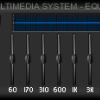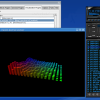Recently, Linux started to be more and more used by home users, due to the increased availability of distributions that work out of the box. In terms of multimedia, the problems that we had a few years ago have been pretty much solved.
I don?t think there is a person that does not enjoy listening to music when the environment allows it. For example, you are at home and your PC has Linux installed, either because you like the philosophy of free-software or you just don?t afford an expensive OS. It is very likely that you have used WinAmp before and most certainly you liked it. The good news is that you have a similar software package in Linux, called XMMS. The abbreviation stands for X MultiMedia System. XMMS parallels Winamp in both the ease of use and the interface, meaning that also the shortcuts are the same. The sound engine that XMMS should use can be selected from the preferences window. I prefer ALSA, and to be honest with you, ALSA always performed better than DirectSound, at least for those low-end Realtek built in audio chips, that most of us have. The XMMS user interface has three windows: The Main Window, Graphical Equalizer and the Playlist Editor. All of them have the ability to dock together so that you have a well bounded program. From Preferences you can also set the distance at which the windows snap together. The default value is 10 pixels, the same as Winamp, and this also facilitates the transition because you will not have to get used with a different behavior.
The Windows
The main window is the only one that starts when XMMS is first loaded. From here you will be able to control all the playback functions and also open the other two windows. Actually I can?t think of anything that Winamp 2?s main window has and this one hasn?t in terms of design and of functionality.
In the equalizer you can see (and hear) some differences. While in Winamp, the equalizer is useful to obtain better audio quality, this one is useful for the optimal sound calibration related to the speaker type. The equalizer in XMMS also supports Winamp?s presets.
There?s not too much to say about the playlist window, because it is very intuitive and I can?t think of something that you can?t figure out on your own. The only thing I want to mention is that the file info will be loaded much faster than in windows. You will be amazed.
Other functions
XMMS can play CDs, WAVs, MP3s and MOD files predominantly, but also WMA, Ogg-Vorbis and a lot more if you download the appropriate plugins from the net. For those who listen to on-line radios, you should know that XMMS has support for audio streams. You can also use the common playlist formats. In the standard package there are available three visual plugins and three for audio effects, but a lot more can be downloaded from the project?s site. Some of them are really nice and others are quite useful. Speaking of plugins, you can find some on the XMMS website that really capture your imagination. I strongly advice you to check it out. Some of them allow the use of an IR remote control, the output to an external LCD, shutting down the PC at a certain hour, the control of the player from a webpage, and the list can go on and on.
The preferences window, which opens with the classical Ctrl+P key combination, is quite useful, thought it can?t be resized and is not well optimized. From here you can activate/deactivate the plugins, change different settings to them, but also alter parameters which control the player?s behavior.
I almost forgot to mention that XMMS supports skins, a bunch of them actually. One thing that I don?t like though is that the Visualization window doesn?t support skins and also the jump to file window is deprived of this feature. Yes, it also has Jump to File.
The Good
The similarity to Winamp is good. The first things that come in my mind is what made Winamp so popular: ease of use, light interface, support for audio streams, availability of plugins and skins.
The Bad
It?s not as heavily maintained as Winamp, doesn?t have a standardized support for visualization and the skins are not applicable to several windows (Preferences, Jump to file and Visualization).
The Truth
Currently, for the users that are switching from Windows to Linux, XMMS will sweeten the transition, even though it still doesn?t have all the functions, the media library for example.
 14 DAY TRIAL //
14 DAY TRIAL //