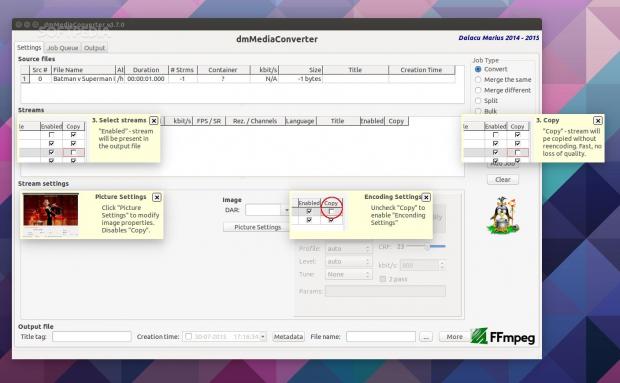dmMediaConverter is described by its developer as an FFmpeg frontend (GUI), but regular users only need to know that it's an application that allows them to quickly convert files from one format to another, in a simple and intuitive way. It's not the best looking out there, but it gets the job done.
FFmpeg is a multimedia framework that can be used in numerous ways and it serves a lot of purposes on Linux systems, including providing support for various audio and video formats. That also includes the tools to transform one format into another. Like most things on Linux, if you have the time and the patience to learn how to use the terminal, you can do pretty much anything in it.
Almost anything that you can do with an application - in this case, dmMediaConverter - you can do from a terminal. The problem is that the more complex the job, the more work you're going to do. Using default settings for a conversion is easy, but if you want something custom, you need to have some pretty good terminal skills to pull it off.
Not everyone wants to convert files from the terminal, and a "human" application is just what you might need. Make no mistake about it, dmMediaConverter is not the only tool of its kind out there. In fact, there are quite a few FFmpeg frontends available for Linux users. They provide a large array of options, but not all of them can claim to do everything that you could want. Handbrake, for example, is very good with MKV files, but the support for other formats is lacking.
Installation
We tested dmMediaConverter on Ubuntu 15.04, and I would want to say that everything was working as it should, but there are some issues. First of all, you can find dmMediaConverter in the Ubuntu Media Center for Ubuntu 15.04. You will need to go to the official website to get the latest version of the application. And you need to get the latest version. These kind of apps usually bring a lot of improvements when they move from one version to another, and the same happened with dmMediaConverter.
It's not dmMediaConverter developer's fault; it's more like an issue with the Ubuntu repos and Ubuntu Software Center. Installing the latest version, 1.7.0, can be done very easily by downloading the appropriate DEB file and double-clicking on it. The Ubuntu Software Center will take care of the installation. You will need to have root access to complete the installation.
Usage
dmMediaConverter is not a terribly complicated application, and that is a really good thing. The last thing you would want is to get lost in hundreds of options when you just want just to transform a video or to extract the sound from a video. That being said, you can also use it if you want to do more complicated stuff, but the basic features that you can see in the main interface should be more than enough.
The application can be used to convert, merge, split, or perform bulk actions. It's pretty straightforward, for the most part. You load a file, change the parameters you need for the exporting process and start that job. One of the most useful functions has to be the copy stream. Basically, users can just change the container of the video file without messing with the quality or with compressions. This saves a lot of time and effort.
Users also have access to other functions like cropping, aspect correction, rotation, scaling, and a few others. If you dig deep enough in the application, you will probably find anything that you will need. Basically, if FFmpeg supports it, then you will be able to do it. All the other stuff found in dmMediaConverter is just the icing on the cake.
 14 DAY TRIAL //
14 DAY TRIAL //