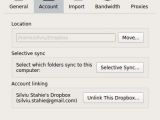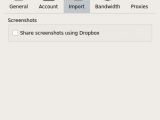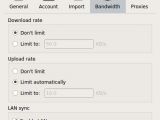Dropbox is arguably one of the most used cloud storage solutions on the Linux platform, but that's true only because there isn't much competition. Here is a closer look at the Dropbox client for Linux users.
A few years ago there used to be several storage solutions for Linux users, but the number of such services also providing Linux support has been doing down. Ubuntu lost its integrated service, Google has yet to provide a native client, while the rest ask for money, which is not the best idea for open source users.
Given that Linux dominates the cloud, it feels a little bit ironic that Linux users don't get a lot of choices when it comes to cloud storage. In fact, many of those services are probably using Linux on their servers, but there is no end user client.
Installation
Installing Dropbox used to be an adventure for Linux users, for a long time, and some distributions still have problems with it. I'm using Dropbox in Ubuntu 15.10, and I didn't actually install the Dropbox client. I used a package named nautilus-dropbox, which is an extension that integrates the Dropbox web service with the desktop.
The Dropbox team has been doing some proper work, and they are finally providing some packages that work for the Ubuntu desktop. A couple of years back I had to apply some workarounds just to get the indicator, which is really important.
In fact, the indicator is the most important part of the application since it's the only way to control the client with the help of the GUI. You can find the client on the official website for Ubuntu, Fedora, and Debian, and there is also the source package available.
Usage
Dropbox doesn't have the friendliest installer, but it depends greatly on the Linux distro being used. In all cases, you don't get the full client from the official website, you get only an installer that needs to download the rest.
After the download process has been completed, the second installation takes place, and the user will be asked to restart the file manager. Ideally, the installation will also place an indication in your OS, but it depends on the operating system. For example, it works in Ubuntu, but it doesn't in elementary OS, or at least not without some workarounds.
In other cases, the second installation doesn't even start, and the user needs to run it from the terminal. Even when the installation is completed, and the users go through the initial setup, the service will work in the background, and the files and folders will be synchronized.
It's possible to control Dropbox only from the terminal, but that's not really something you want to do in your free time when you could just make some changes in the client's GUI.
If you do get the indicator to work, you will be able to see the status of the synchronization, pause it, and see what are the latest files and folders that have been through the exchange.
From the Preferences, users can choose to unlink from the current account, to change the folders that are being synced, make changes to the download and upload rate, and to use proxies if necessary.
 14 DAY TRIAL //
14 DAY TRIAL //