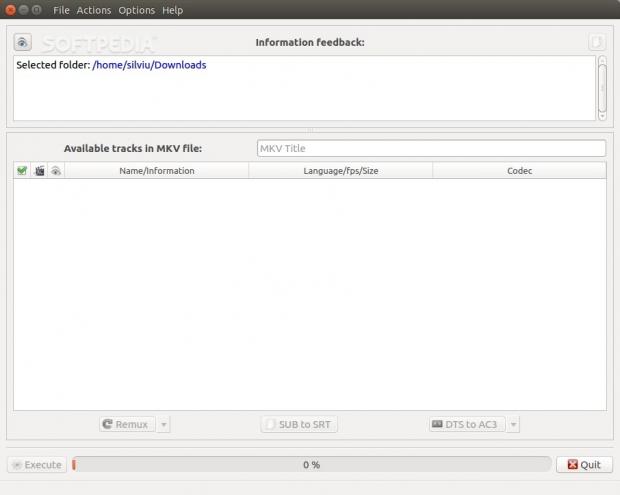MKV Extractor Qt is yet another tool that helps users manage MKV video files, and it has this function and this function only.
The MKV container is becoming a lot more prominent in the industry, which is causing some problems to the community. This is only a container, and in theory, it should work on any systems and in any conditions, but that’s not happening. Sometimes users need to unpack the MKV file for various purposes.
One of the most important features of the MKV container is that it allows users to package multiple audios streams, along with multiple subtitles. It’s actually much more useful than you can imagine, but it also means that the file is rather big. With this application, it’s possible to extract certain audio channels or subtitles and repackage the container only with what you want.
Some of you will most likely say that there are other applications out there that do the same thing and even better. You wouldn’t be wrong, but MKV Extractor Qt is aimed at users that want a single function, without the complications of dealing multi-functional apps.
Installation
We tested MKV Extractor Qt on Ubuntu 15.10, but the developer provides packages for most of the important Linux distributions. For Ubuntu, there is a PPA available, and this is definitely the best solution, by far. This way, users can get updates for the application, along with the system updates, without having to worry in the future.
In order to install MKV Extractor Qt, you will have to run the following commands in the terminal near you. As usual, you will also have to be root in order to make it work.
sudo apt-get update
sudo apt-get mkv-extractor-qt
Usage
The interface for MKV Extractor Qt is very simple, and that is reflected in the name of the application. This is made to do one thing and one thing alone. The important aspect to remember is that the app can also merge files if users want that.
Just open up the MKV files of your choice and you can see what’s inside. If there are multiple streams, you can choose what you want to extract, but that’s really quite easy to do. You’ll also notice that you can extract the SUB files and convert them to SRT. This is an important feature since it requires OCR to work.
Users also have access to detailed information about what’s loaded from the MKV file, and they can also test it to see whether everything is alright. Any error identified can be seen in the top information box.
 14 DAY TRIAL //
14 DAY TRIAL //