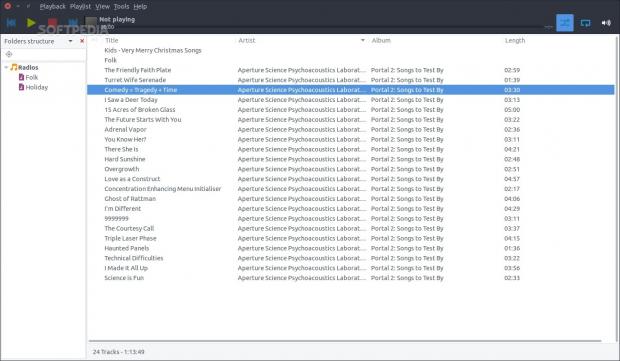The Pragha is a less known application for playing music, but it's the kind of app that makes you wonder why it's not a lot more frequently used and famous. It's simple, good, and does exactly what it says on the cover. Who doesn't want that?
Some users might be inclined to say that there are already too many music players and that there is no need to have yet another one. I think that that reason we have so many music players on the Linux platform is that none of the ones that have been released until now manages to give users all they want or need. So it happens that some developers think that they can do a better job. Sometimes it's better, but usually, they are just doubling the efforts from other projects.
The fact is that building a music player is not all that difficult, and there are a ton of frameworks available out there that can be used as a base. The problems seem to surface when the developers of such apps try to integrate too many features in an effort to please as many people as possible. That might seem good practice, in theory, but it usually means that music apps are encumbered by useless functions and options.
Installation
I tested Pragha 1.3.3 on Ubuntu 15.10, and this operating system is not even stable. The developers provide a couple of ways of getting the application for this platform. Users can get the source package and compile it themselves, but this can be difficult for newbies, even if all the dependencies are neatly explained on the official website. The other method is to use a third-party PPA, which is quite easy to do.
Users just need to enter these commands in a terminal (root is needed to install any kind of package on Linux systems):
sudo apt-get update
sudo apt-get install pragha
Usage
The application has a very simple and straightforward interface that doesn't leave users with questions. It's not terribly complicated, there are no "killer" features, but its merit is that it's minimalist and really easy to use. The default view can be modified to some extent, but not all that much. You can move the controls at the bottom and open a couple of secondary panels, but that's pretty much it.
Besides adding the local library, Pragha is also able to use online streams, and there are plenty of websites where you can get those from. The application doesn't seem to have a problem with any of the links we have provided, so it's unlikely you'll find some online radio that you can't listen to.
The Preferences are well partitioned into categories, and they offer users some options like choosing the audio sink (Alsa, Pulse, and so on), change a few appearance default settings, instruct the application to also download the album art, and more importantly, to enable some of the provided plugins, like DLNA renderer, global hotkeys, management of MTP devices (new phones and tablets), and a few others.
There are also an Equalizer, some statistics, lyrics supports, and that's pretty much it.
 14 DAY TRIAL //
14 DAY TRIAL //