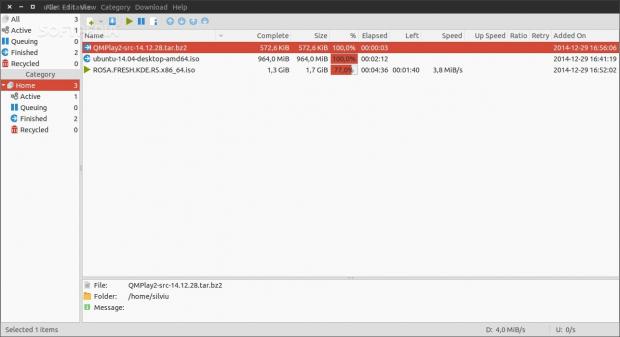Download managers are not something new for Linux users, but it's true that apps with nice GUIs and lots of options are. uGet is definitely one of the most interesting download managers for the Linux platform and we'll now take a closer look at it.
Veteran Linux users will settle with apps like wget or aria2, which run in terminal and do a wonderful job. They provide features like segmented downloads and resume support, so they are not all that bad. They have been available for a long time on Linux, so they are trustworthy and reliable. People use them all the time, but that doesn't mean that we can't find anything else out there that can do the same thing with a little bit more class.
The niche of download managers is not a crowded one, and in fact, there are just a few of them available right now. We're talking about managers with a GUI and powerful features. One of the advantages of uGet is the fact that it’s completely free, although you can bet that other devs would have asked for a lot of money if they had made this app Windows-only.
Installation
Getting the latest version of the application is not all that difficult. If you have a system like Arch Linux, for example, you might notice that the version you're interested in is already available. On the other hand, if you're using Ubuntu, you will need to add a third-party PPA (repository) in order to get it. I tested the application on Ubuntu 14.10 and it was quite easy to get it. All you have to do is to enter these commands in a terminal (root is required):
sudo apt-get update
sudo apt-get install uget
sudo apt-get install aria2
The developers provide support for all the major distros out there and it's unlikely that you won't find a compatible package. Even if you don't find anything appropriate for your distro, there is also the source archive, which can be compiled.
Usage
Some of you might think that you don't really need a download manager and that might be true, but if you are one of those people that download large files, you will find that it's an invaluable tool. The ability to resume large downloads is priceless, but the fact that you can get it with multiple segments is by far the most important.
This is actually the main attraction of download managers, and an application that can't do that doesn't really deserve users’ attention. When a file is split, each fragment arrives with its own process and the sum of the download speeds is factors bigger than an individual one.
It's also interesting that uGet also supports torrents and magnets links, meaning that you don't really need to have a different application installed for this type of functionality. It works just like a regular torrent client and you don't have to do anything extra.
Other normal features are also present, like the ability to login to FTP servers, to monitor the clipboard for valid downloadable extensions, a scheduler, and the ability to put the download in different categories.
 14 DAY TRIAL //
14 DAY TRIAL //