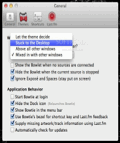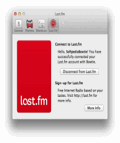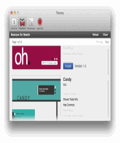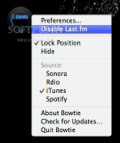In recent years, a great number of applications and plug-ins for controlling iTunes have sprung up and, since this kind of utility is on high demand nowadays, more and more developers still create them.
iTunes controllers vary from really simple to quite complex ones. Some of them can even control desktop clients for services such as Spotify or Rdio. Even though the role of an iTunes controller is straightforward, some developers incorporate several other features, keeping them simple at the same time.
Bowtie is a lightweight OS X application that allows you to easily control iTunes and the Sonora, Spotify and Rdio desktop clients. Additionally, Bowtie integrates with your Last.fm account, thus automatically scrobbling the tracks you play on iTunes.
For those who aren't familiar with this concept, audio scrobbling means that the songs you play through iTunes are used to determine your musical taste and help Last.fm to build your own online song library.
The app is free to download and use, occupies no more than 7 MB disk space, a low amount of CPU power and about 30 MB memory.
The Looks
Like many other OS X iTunes controllers, Bowtie provides a menu bar item that will allow you to access the Preferences window, enable / disable Last.fm scrobbling, or select the application you want to control.
Furthermore, a small themeable window (a.k.a bowlet), providing the playback control buttons, will enable you to rate songs and view the cover art of albums, if available.
Moreover, the bowlet can be moved and locked anywhere on your screen and can stay on top of other apps as well. Also, this window can ignore Exposé and hide itself when the track is paused or when there are no sources connected.
All in all, the behavior of the bowlet is quite flexible and it's designed especially for small desktops and users who want a cleaner display.
As mentioned above, Bowtie is a themeable application, meaning that you can change the design and functionality (depending on the theme) of the bowlet. Themes can be downloaded and applied within the app itself, from the Themes tab.
A simple theme will be displayed by default, which shows the cover art on the front and the playback buttons on the back. To view the playback buttons, simply double click on the front side of the bowlet. This theme is really easy to use and the title and control buttons are very distinguishable.
Bowtie comes with a diverse theme pack and everyone can contribute to its growth. Some of the themes are really tiny, some are larger, others don't display the artwork, and so on. The one thing they have in common, though, is that all of them include the playback buttons.
Additionally, Bowtie allows you to hide the Dock icon and the menu bar item, thus giving you more options to free up precious screen space.
The Works
Basically, Bowtie is an iTunes controller and Last.fm scrobbler. However, the app also allows you to control the Spotify, Sonara and Rdio desktop applications from its menu bar item.
What makes Bowtie a really useful tool, though, are the customizable global hotkeys. Using your keyboard, you can show or hide the bowlet, play, pause, or speak the current track, play the next or previous track, increase or decrease the player volume, and even increase or decrease the track's rating.
With the use of global hotkeys, the app also enables you to love or ban the tracks you play via the Last.fm client.
Furthermore, if you've opened two or more of the supported clients, then you should access the menu bar item or right click on the bowlet and select the player that you're using, because Bowtie allows you to control only one application at a time.
The other main feature is, as stated, song scrobbling – a music recommendation system used by Last.fm.
Although there are tons of other ways to scrobble your songs, Bowtie provides an all-in-one (and free) package, so you won't have to install an iTunes controller and a Last.fm scrobbler separately.
If you prefer not to scrobble your songs, you can easily disable the built-in Last.fm service via Bowtie's menu bar item.
The Good
The Bad
The Truth
Here are some snapshots of the application in action:
 14 DAY TRIAL //
14 DAY TRIAL //