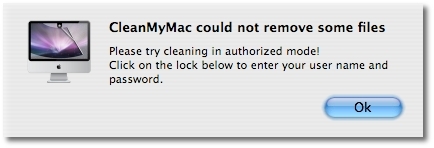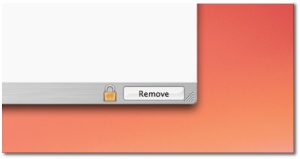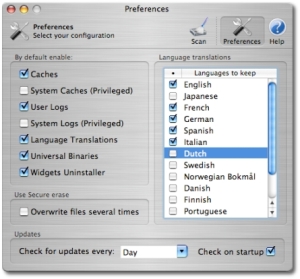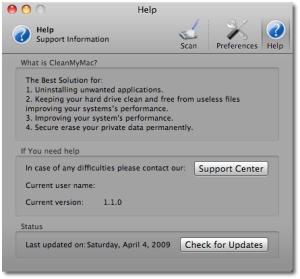Even though Mac users are free from the hassle of having to reinstall Mac OS X on a monthly basis, they still need to keep their computers clean and healthy, in order to have a decent working operating system.
With almost every application that you install come caches, universal binaries, unnecessary logs and languages, install preferences, support files, etc., while dozens of widgets may be half uninstalled or simply lying unused on your Mac's hard drive. In case you didn't know, all this clutter not only occupies valuable disk space, but also slows down your Mac. It can become a nightmare if you decide to clean everything up manually. Luckily, there's a tool to do this job automatically, as well as much safer. That tool is CleanMyMac.
Comparable to applications like AppZapper, CleanMyMac boasts a useful Application Remove feature, which analyzes not only the application itself, but everything it consists of. So, if it has some additional bundles or external plugins, CleanMyMac will find and remove them. However, CleanMyMac does so much more.
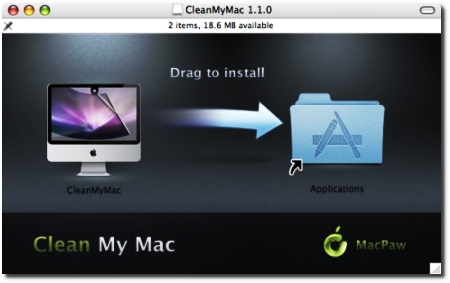
For instance, if you surf the web a lot, or install and remove applications on a daily basis (like me), you'll most likely find yourself with a ton of cached information, useless logs, preferences, and extra files that are stored far away from the place where your apps are installed. This not only takes up valuable space on your hard drive, but it also slows down your boot times and overall computing speed. CleanMyMac takes all this “weight” off your Mac's shoulders by allowing you to select to remove all the caches, logs and languages that you don't need, taking care of the rest of the litter automatically, and intelligently. The screenshots below speak for themselves.
You may be prompted to enter your administrator password several times as the software cleans your Mac.
NOTE: Universal Binaries' slimming algorithm is very different from other applications. 99% of applications will be slimmed safely. Unfortunately, there are a few apps out there that check their binary files for any modifications, thus failing to load if CleanMyMac has touched them. To resolve this issue, you may have to reinstall and uncheck those apps under Universal Binaries the next time you use CleanMyMac.
I've used the app on my Mac at work (Leopard), as well as on my home Mac (Tiger) and I've seen a noticeable improvement in speed on both. Naturally, my work Mac ran much faster than before, compared to my home Mac, because it was filled with more application leftovers and other kinds of junk.
NOTE: Although MacPaw doesn't mention this on the company's web site, CleanMyMac supports Tiger as well (at least for now). Admittedly, the software behaves better on Leopard, but you can use it on a Tiger machine to get the same satisfying results.
And here's a piece of advice too: you should let CleanMyMac do its job in peace. While not slow-acting, the application takes its toll on the CPU when doing a cleanup, occasionally freezing other processes. Scanning is just a tad faster than cleaning, so you can use this as an indicator to know how much you have to wait before you can use your Mac at normal speed... er, full speed actually, since this is the program's aim. Single-core users should note that patience is a virtue. And, after using CleanMyMac for the first time, you can continue using the software on a weekly basis, to keep your Mac healthy and fast at all times.
As you may have gathered, the program is highly intuitive and doesn't leave much room for error. You can also use the Preferences to select the default configurations you want. For instance, after doing an initial, hard-clean (so to speak), you can select whether or not you want caches or user logs removed in the future, as well as check or uncheck certain languages. Who knows? Maybe you'll learn to speak Chinese in the meantime.Also in the Preferences, you have the option to overwrite files several times, and to tell CleanMyMac to fetch updates whenever the fine folks at MacPaw have one ready for you.
Check out more screenshots of CleanMyMac in action below.
The Good
The Bad
The Truth
 14 DAY TRIAL //
14 DAY TRIAL //