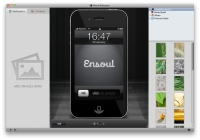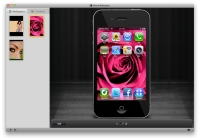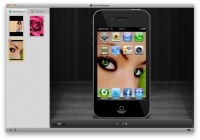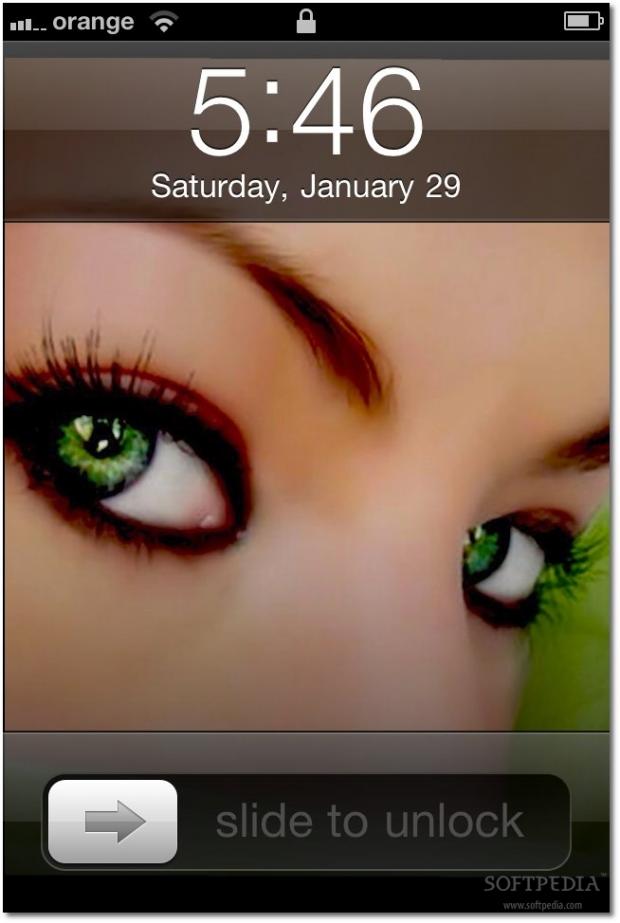Developed by the folks behind the popular CleanMyMac utility, Ensoul is a new Mac app that gives owners of an Apple iPhone the tools to create their own wallpapers, as well as hi-res images to set for the contacts in their Address Book.
MacPaw’s Ensoul is not your typical set-resolution-and-sync application, although many would be inclined to think so by looking at the $9.99 price tag (special introductory price).
It all begins with the device-selection screen. If you have an old-generation handset, just pick Classic Display. Those wielding an iPhone 4 can select Retina Display.
As soon as you’ve selected the appropriate device, hit Choose.
Ensoul then prompts you to assign a name to your new library of wallpapers and contact pictures. Once you’ve done this, you can start playing with the built-in library of photos that MacPaw threw in, or you can drag and drop your own images.
Here’s where the fun begins. Not only can you crop your way inside a wide image to make it fit your iPhone’s screen exactly how you want it to, but you can apply endless combinations of color adjusting and filters to get just the right picture.
The undo / redo function is there to assist shaky hands, especially when you’re trying to adjust the horizon - a pretty handy feature for those pictures that didn’t make it in the art gallery just because they weren’t shot straight.
If we were to pick a flagship feature within Ensoul, it would have to be the preview function. It offers a live view of how the wallpaper will look on your iPhone in various conditions - i.e.: when the screen is locked, with your application icons etc.
Plus, you get to use familiar multi-touch gestures to zoom, rotate and move images. Ensoul is right at home on your Mac. The user interface is so Apple-ish that Ensoul could easily pass for an app that Mac OS X Snow Leopard shipped with pre-installed.
This way you can ensure you’ve set all the parameters for the image to look exactly the same on your handset.
Speaking of which, getting the images on your device is just as easy - just choose the newly-created Ensoul library the next time you sync your photos with iTunes.
All the Wallpapers you create are saved to the Ensoul Library. The default location for this library is your Pictures folder. As such, all you need to do is make sure that iTunes synchronizes this library with your iPhone and you are all set.
Don’t worry if you get confused, though. MacPaw has been thoughtful enough to build a tutorial right inside the application.
As noted above, Ensoul is great for wallpapers, but it sort of has a "split personality". It also enables you to create your custom, full-sized contact photos. No longer will you be stuck with out-of-focus thumbnails for your loved ones.In order to have all your new Contact pictures applied on your phone, you just need to sync your Address Book with it. This is also done in iTunes. Select the 'Info' tab of your device settings in iTunes, and then tick the 'Sync Address Book Contacts' checkbox. When you sync your iPhone to iTunes, the images will be applied to the contacts you assigned them to.
You can also have multiple libraries of Ensoul’ed photos. Hit Save (Cmd+S) every once in a while to make sure your work is safely stored. Then, if you want to leave that batch of photos for later editing, just choose New Library from the File menu and load yourself some new imagery to start clean.
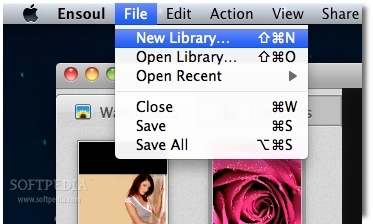
The Good
The Bad
The truth
(More screenshots below)


 14 DAY TRIAL //
14 DAY TRIAL //