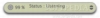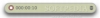The Internet radio part of iTunes is perhaps the most outdated and ignored part of the entire program. While iTunes is, without a doubt, great for organizing and listening to a music library, for radio it is less than ideal, if only for the fact that radio is a entirely different beast that requires less interaction and a slightly different interface approach. While there are many Internet radio programs out there, some are simply better overall, like FStream.
What it does
FStream is a simple program that allows you to listen to Internet radio and record it. It is especially designed for this and it shows that from the interface to the options. Besides being apt at its core functionality, it is also ripe with all sorts of great options such as the ability to control it through the standard Apple IR Remote.
Working with it
FStream has a very simple interface, mostly because a program for Internet radio does not need to take up a lot of screen space and only requires minimum interaction. The main window is small and bevel shaped, and never grows any larger. Looking more like a pager than anything else, controlling playback is accomplished through the only button present that can pause and restart the stream. Next to the play/pause button, the buffer indicator is a great feature that is much needed in a program such as this one. The main window also scrolls the name of the radio station as well as the title of the track and name of the artist, if they are available.
On the right side of the window are two drop down menus that let you access the volume of the program and the customization menu. From this menu, you can choose the station you want to listen to, as well as access the preferences and the Streams Manager. The Quick Open allows you to listen to a stream without having to add it to the manager. The Streams Manager lets you add radio stations that will become available in the stations list. Unfortunately, in the program?s attempt to keep things simple, this approach can become problematic if you have a long list of radio stations, as there is no way to organize them into subcategories. This simple window does have a few hidden options. Holding down the Control key will turn the + button into a * and clicking on it will present you with a list of the default radio stations that you can add again in the case you?ve accidentally deleted them. Similarly, holding down Option, will change the button into a @, and clicking on it will add the station that is currently in the Quick Open.
Additional functionality
Recording from any stream with FStream could not be easier. Simply hold the Shift key while in the program and the Play/Pause button will automatically change into a record Start/Stop button. Once you have started recording, whenever you have Shift pressed, the display will change to the total amount of time that has been recorded. Letting go of Shift will simply change the display back to normal, but the Play/Pause button will have a red background to indicate that it is still recording. The setting for the recordings can be made in the Preferences window, including the location where the recording will be placed, the format and the quality of the recordings.
Another great thing that FStream lets you do is to control it using the Apple IR Remote, which is fully supported. The Play/Pause button on the remote will do the same thing as the Play/Pause button in FStream, the Previous/Next button will move through the radio stations in the order they are on the list, and naturally, the volume buttons will adjust the volume.
Shortcomings
Perhaps the biggest fault of this program is that there is no option to keep the FStream window on top of others. The small window is minimal in size and could easily be kept on top of others at all times, which would be great; however, that is not possible.
Another major annoyance is how the volume and streams contextual menus are accessed through such small, close together buttons. Accessing the wrong contextual menu is a common occurrence if you are not careful in your clicking and can become bothersome in time.
The Good
Designed specifically as an Internet radio tuner, it has a great minimalist interface that holds all functionality in a very compact window. Simple to set up and use, and it?s fully compatible with Apple?s IR Remote.
The Bad
The window cannot be made to stay on top of other windows and there are some other small button placement snags, but these are not huge problems.
The Truth
Better for dedicated radio listening than iTunes, but if you only rarely listen to radio, then, it is probably not worth using a dedicated program such as this.
Here are some screenshots, click to enlarge:
 14 DAY TRIAL //
14 DAY TRIAL //