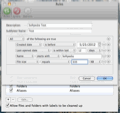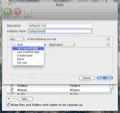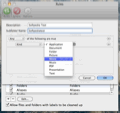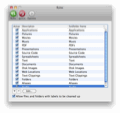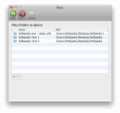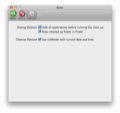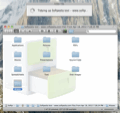Let's face it. Most of the time, we don't like doing chores around the house, much less on our computer. We use machines to tidy up our homes or hire other people to do the effort for us. Our computers, though, require another type of attention.
Files can get clustered and, before you know it, you'll be wasting precious time to find or tidy up the files you've gathered in one directory.
In this sense, a large number of applications have been developed to help you organize your files. In spite of its small size, Folder Tidy is quite a powerful and handy application. It automates the process of organizing files into subfolders based on their file type and, if you prefer, on custom rules.
If, for instance, your Desktop is full of random files and folders, Folder Tidy will be able to move them to a specified folder. Within this folder, it will create subfolders that will contain the files (e.g. movies, documents, presentations, etc.) organized using pre-defined filters.
The Looks
There is nothing extraordinary about Folder Tidy's interface, an UI which gives the impression that it was designed to be as simple as possible.
The GUI consists of the main window, where you are able to select the folders to clean up and the places you want the files to be stored in.
When the tidying up takes place, the output folder will automatically be opened in a Finder window with Folder Tidy's logo as its background.
The Works
Folder Tidy is quite a straightforward piece of software. As you start the application, you will immediately be able to select which folders you want to clean up and their destination. In the main window, you can select to clean up the Desktop, Downloads or choose a folder of your preference.
Afterwards, you need to select the place where you want the files to be organized. At this point, you are very close to the finish line.
Before you hit the Tidy button, you might want to check out the Preferences window where you are given the choice to rule out several file types (and to can create your own rules as well). Also, you can ignore certain files/folders and toggle the app's display and clean-up options.
By default, the files/folders you want to clean up will be placed in one of these 15 folders (rules): Applications, Pictures, Movies, Music, PDF, Presentations, Source Code, Spreadsheets, Text, Documents, Disk Images, Web Locations, Text Clippings, Folders and Aliases.
So, if you don't want files belonging to these categories to be cleaned up, you can deselect them in the Rules tab.
We have already stated that you can create your own rules, which can be done in the Rules tab of the Preferences pane. This feature helps you organize your files even further. You can sort your files by Kind, Last opened date, Last modified date, Created date, Name and File size.
The thing that would bother some users, though, is that you cannot add any other Kind to the existing nine (Applications, Documents, Folders, Pictures, Movies, Music, PDF, Presentations and Text). However, the developers have added new Kinds based on user requests, but for now, you have to settle with just nine.
The next tab of the Preferences pane enables you to ignore the files and/or folders you don't want to be moved. Anything can be added here. This feature is a big plus, because you might not want to move around files that you have placed somewhere purposefully.
Finally, once you've adjusted all settings and clicked on the Tidy button, you will see magic happen. By choice, you can make all windows disappear and see only the output folder and a small notification window.
Sub-folders will automatically be created inside the main output folder and they will be named according to their category. It's actually fun to watch how a messed up folder gets neatly organized.
In our tests, a folder with 1,600 items was sorted out rather quickly - probably 2 to 4 minutes. Alternatively, if you don't like the way your files were organized, you can reverse the process. This is a useful feature, since it gives you the chance to go back and set other parameters if need be.
Given the fact that your files will be organized into maximum 9 kinds, you should expect for random but related files to be put together.
Furthermore, when we attempted to clean up a big folder, both the audio and video files were put to the "Movies" sub-folder. This seemed strange, because the audio files should belong to the "Music" folder. We tried with other types of audio files, but, unfortunately, we had the same results.
Another shortcoming of the application is that it doesn't recognize some types of files. However, given the enormous number of file types out there, this is understandable. Folder Tidy identifies the most relevant files and this should be enough considering its low cost.
 14 DAY TRIAL //
14 DAY TRIAL //