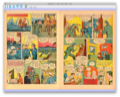Comic books must have been a vivid part of the childhood of many of us, since they took us to imaginary lands, fighting alongside superheroes. Jomic is a tool that will allow you to relive those moments by reading digital comic books while sitting in front of your Mac.
Although comic books have a unique value if you collect them in physical form, digital ones also have their appeal. Some people have huge digital comic book collections, so the need of a viewer application came quite naturally.
Jomic is an useful tool that comes in handy for those users who want to read comics on their computer. It also provides a feature that allows you to convert the currently opened file to CBZ or PDF.
The Looks
Jomic has a simple interface, which consists of a single window, where you can view the comic book. Here, you can find a small toolbar, which provides basic image browsing options.
The application is written in the Java programming language, which may be the reason for the simplistic, yet very easy to use interface.
The Works
You can load a comic book by dragging it onto the dock icon. This proves to be very useful to anyone who wants to load a file quickly, without using any menus.
I have opened a variety of comic book formats, including CBR, CBZ, ZIP and even PDF. While most of them were displayed almost instantly, PDF files took a little longer to process (3 to 20 seconds), depending on their level of detail.
After loading the desired file, you can browse through pages simply by clicking on the central image. This will advance the comic by 1 page. If you want, you can also use the keyboard to do that (CMD+left/right arrow keys), or the arrows available on the toolbar. These will allow you to advance through the comic by 1 or 4 pages at a time.
The toolbar also provides you with the means to zoom in and out of the comic. There are two zoom levels available here, both of them working like a charm. The first one allows you to view the comic in its original size, while the other fits the image to Jomic's window. I did find the first one to be more enjoyable, since it allows you to study the image closely, which is a good way to read most of the newer comics that feature an increased amount of image detail.
The conversion menu helps you change the format of your files. The available output formats are CBZ and PDF, is you want to convert the entire comic book, or PNG/JPEG if you want to convert only certain pages. I was impressed by the addition of page size limit, as well as by the ability to exclude page thumbs, if they exceed a certain value.
If you go to the View menu accessible from the menu bar, you will see that you can access additional zoom levels. You can also Zoom to fit height or width, or read the comic book in fullscreen mode, which provides an immersive experience, perfect for people that don't want to be bothered by other active applications.
The same menu allows you to rotate the comic book or add blur. Thanks to it, you can increase the blur radius and threshold, which means you can choose how blurred you want the images to be. I find the blur to be useful when viewing old comic books, since it seems to make them easier to read.
If you want, you can read two pages at a time, and access the page thumbs on the right. This mode brings a “real” comic book feeling. As for the thumbnails, they provide you with a good way to access any desired page in a matter of seconds, without having to browse through the entire comic.
The application also enables you to change the background color. I found the original one to suit my needs just fine, but changing colors works like a charm and some Jomic users might find this useful. You can export any page of the comic book to an image file, although only the JPG format is available.
I did find some small bugs while working with Jomic. Sometimes, when you open a comic using the Open Comic dialog, and want to load a new one, you will notice that Jomic's menu is grayed out, meaning that you have to use the keyboard shortcut (CMD+O) in order to open a new one. Jomic's developer seems to know about this bug (as stated on the product's webpage), so hopefully we'll receive an update that solves the problem.
Furthermore, while browsing a comic, the viewer part of the main window is instantly grayed out, thus making it impossible to read the desired page or advance to another page. It simply remained unresponsive until I loaded another file. However, this has happened only once, and you can always load the comic one more time to get past this bug.
The Good
The Bad
The Truth
Here are some snapshots of the application in action:
 14 DAY TRIAL //
14 DAY TRIAL //