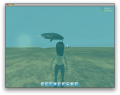Lately, it seems that the word “avatar” must be present in every conversation since probably everyone is hardly waiting for the new James Cameron movie. Still, not so many people know about the Onverse team effort to develop an “Online Universe” where you can create an avatar, find it a home and start exploring the “world,” all the while staying in touch with your friends.
The Onverse concept revolves around the idea of 3D social network and allows you to “play” only after you have created an account free of charge. That means you will have a personal profile where you can add your personal information, comments, a status, images or videos (from real life or from the game), start your own journal or manage your friends.
Once you setup your details, you must download the desktop client in order to actually enter the virtual universe. Even though Onverse is still in beta stage, you will be pleasantly surprised by the original elements available in the “game.”
The Looks
The virtual universe is available through one simple window and you can access all the functions by using the buttons bar situated on the bottom. The first one is the chat button, where you can see all the messages sent around you and receive server notifications. For each contact, you can choose to teleport to their current location, to their house, see their profile (the page will open in your default web browser), send a private message, choose to ignore them or add them to your friends list.
As a matter a fact, the next button is able to reveal your friends list organized in several categories: online/offline, accept/pending requests, the ignored user and the local ones. These are the functions actually regarding your friends’ network. The other regard mostly the game, although you can use them to relate to your friends’ avatars.
The Works
The first thing you get to do when entering Onverse is customize your avatar’s appearance. Employing the items available in the Inventory at the Avatar section, you can use accessories, change the skin, eyes, and hair color, the clothes and even the lipstick used. The next step is to find your own place. Although you can buy apartments or even mansions using game “coins,” you can also find a home in the free zone. In order to do that, you must teleport to a free apartment building using the map and find one that has not been purchased yet.
The task is not easy, so if you are not sure what to do, enter the Learning Center from the Travel Map where you can find out everything about the basic controls, and even buy your own test house. Basically, you must find an apartment tagged with an orange panel. The ones with blue panels are already taken and you can see the owner information by pressing right click. The same rule applies whenever you need to inspect an object. If your problem is more complicated, you can easily access the game tips webpage by pressing the Help button. Everything you need to know about the functions is there.
Once you got your own place, you must enter the Inventory window and see the available furniture. You must drag and drop each item on the floor, wall or ceiling and use the spatial controls to find a suitable place. The same window allows you to see your current equipment and pets. When you first start the game, you receive first level tools free of charge. You can buy better tools by using game points or coins that you can earn by playing and participating to events or by paying real money.
The Onverse website provides several methods of payment and even gives you the possibility to earn money by participating to surveys, so you might want to explore in order to find the best solution for you. While in the game, you can gather points by catching fireflies or butterflies, destroying objects or shovel minerals. You may also acquire a sparkler for free and set off cannons in the Hub in order to collect points.
Still, if you are not obsessed with possessing gadgets, you can simply explore the surroundings. The “Universe” is formed of the Hub (the downtown area where you can do all your shopping), the Volcano Island and The Ancient Moon. You should try going wherever is possible because you never know what you might find out. For example, in the Tech Center, you will be able to get posters for free, but you will also find a costume shop full of must-have items that will make you work hard to gather points.
One of my favorite features is the cannon travelling but you might also take it step by step and you will probably stumble upon one of the hidden caves. Your avatar can go under water or into lava, run and jump without too many efforts, although there are some situations in which you cannot climb if the angle is too abrupt. The only actual limitations are imposed by the virtual universe borders.
The best part is that your character is able to play animations, dance in different styles and show emotions. This way, you will actually be able to relate to your friends, go to parties and have original conversations. All around the universe, you will find several sitting areas where you can organize parties or just hang out with your friends. To actually sit on a certain item, press right click, see if it is possible, and choose your place.
In fact, you can sit around anywhere you like because you can, at least so far, enter every house without restriction. Thus, you can sit by the pool for example even if you can’t “afford” one.
By default, the application is windowed but you can choose to access the full screen mode through the Options panel. The same area allows you to change the graphics quality, the display driver, the resolution, bit depth and the screenshot format. You may also customize the default game controls, the audio driver and adjust the master volume, UI, the sound effects volume or the music volume.
The Good
The Bad
The Truth
Here are some snapshots of the application in action:
 14 DAY TRIAL //
14 DAY TRIAL //