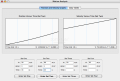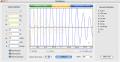Spring is definitely here, Easter is just around the corner, birds are singing, trees are blossoming and children are happily playing in the grass. What a fine day for science this is, isn't it? Well, you could argue it actually is a very unfortunate day for science, but I was in the mood for something educational today and I came across a really cool tool that helps people learn physics.
This tool is called Physics 101 SE and it's everything you could possibly need when learning (or teaching) physics. It covers all major areas of physics, like motions, oscillations, circuits, optics, you name it, the tool knows them all. The producers say it was meant to help students learning physics to focus on the actual physics involved, without losing precious time and neurons with the math behind each formula. Phill Schiller, the head of Apple marketing, made a Physics 101 demonstration at the "Power of X" presentation in San Francisco, saying he wishes he had such a tool back in his school days.
The software is able to do each and every basic physics calculation you could possibly need, it has over 150 predefined formulas that you can use, and it won't just provide you with the right answer, but it will also help you understand how that answer was calculated. You will truly get to learn what physics is about, it's not just a very simple way to do your homework. And you know what the best thing about it is? It's only ten bucks! Anyone can afford this great tool and you'll have your very own physics teacher on your home Mac.
There's really much to be said about Physics 101 SE, it's extremely well-featured. It works with all sorts of measurement units (includes a stand-alone unit converter, but you can also convert the units as you work), vectors, electrical circuits, the periodical table of chemical elements, and has a free body diagram simulator that includes eight basic situations that cover most possible exercises one could find in physics assignments.
Let's take optics, for instance. The window shows a graphic of two adjacent mediums and you can set the angle of an incident ray that passes from one medium to the other. The graphic will dynamically show the refracted and reflected ray, as you change the angle of the incident ray. Additionally, information about the formulas and the calculations are displayed, for you to understand why that is the behavior of the rays.
You can use this tool for a little chemistry as well. The PeriodicX window displays the periodic table of elements, including information such as the name, molecular and molar weight. Use this to calculate molar weights for simple and complex substances, and convert the amount in grams automatically.
An abbreviations table is available; learn the units and their abbreviations using the easy lookup option. The units are grouped by domain, such as Vectors, Sound, Magnetic and so on. The unit converter is very simple and knows plenty of measures, it's great to use as a stand-alone tool.
There's much more to be said about this program and if you're in need of such a tool, take a look at the free demo; I'm pretty sure you won't find a similar product that is better and it's really cheap (considering the work that was put in).
The Good
Physics 101 is truly a great tool for learning physics and it's affordable to students. It would prove to be an amazing helping hand with homeworks and individual projects, and also for understanding physics (it also takes the math out of your way, so you can focus on the concepts, laws and rules that govern physics). The interface is very nice and it's incredibly easy to use. Hover over controls or click the question mark whenever there's something you don't understand. Look closely at both the graphics and the additional clarifications displayed, and your A plus is ensured.
The Bad
There's nothing to be said here, it's a really great tool, well worth the money. I trust it knows its math well, I haven't checked any of the calculations (I can't say whether it's fit for calculating rocket trajectories; might be, though...).
The Truth
If you're in need of a little help with your physics skills, look no further than Physics 101 SE. It's easy to use, full featured, great looking and costs only $9.95.
These are the screenshots:
 14 DAY TRIAL //
14 DAY TRIAL //