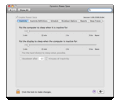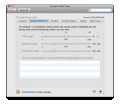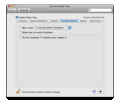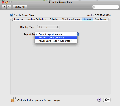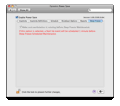We all know that computers are great power consumers, because they have lots of components and we also use them for a long period of time without shutting them down. But there are times when we don’t use them for many minutes, and an important thing makes us leave the computer for hours. That’s the time when we need a power-management system, to easily manage when and how the Mac shuts down automatically.
There are many tools like this on the market, some of them are free, for others you need to pay in order to have full functionality. Power Save Mac is one of the programs that belong to the second category, giving some unique features to its users, like Intelligent configuration settings.
The Looks
Power Save Mac does not have an interface of its own, and uses Apple Remote Desktop, a program that seamlessly integrates with. This allows administrators to deploy their power-saving configuration package to a single or multiple computers.
The interface is simple, giving you the impression that you are in the System Preferences panel, playing with some Mac settings. There are six tabs that give all the functionality of the program: Inactivity, Inactivity definitions, Schedule, Shutdown options, Power and Deep Freeze. Each tab comes with a full area of customization that can determine how the system reacts in different power-management situations.
The Works
Power Save Mac is a very effective and powerful software that can control and manage energy throughout an enterprise. You can manage power-related options through a network, so you can easily choose when to shut down an entire one, if you want. In the Inactivity tab, you can choose to put a computer to sleep, should you need to, at any interval of inactivity. In the same tab, you can put only the display to sleep, if you want to. It all depends on your needs and on how much you think the computer will stay on, without you being there.
In the next tab, you can clearly define what the inactivity means. In other words, you can set specific values for the processor, HD, and other components, so that the program can easily find out when they are not in use, and take action.
Power Save Mac also has a schedule option that will allow you to shut down the computer at any time you need, ridding you of the unpleasant times when you forget to shut the computer down and it runs uselessly for hours. Shutdown options are also available, so that you can set up warnings and also allow user access before shutdown.
Power Save Mac can also place the computer in a deep freeze mode, so that it would be in the same state like when you left. If you take all these into account, you will notice that Power Save Mac is a pretty complex power-management solution, easy to use, giving you a complete and immediate access to how and when the Mac shuts down.
The Good
The Bad
The Truth
Here are some snapshots of the application in action:
 14 DAY TRIAL //
14 DAY TRIAL //