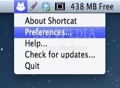The keyboard and mouse are the most used peripherals on any computer. Users need both of them to access different areas of the screen, type text as well as open or use applications. What if you could perform these actions using only your keyboard?
Shortcat is a Mac OS X application that allows you to access all UI elements in the active window. It helps you get to almost any application menu without having to touch your mouse. To use it, you need to press its global hotkey and then input in the pop-up query window the name of the menu you want to access.
Shortcat is a small (8 MB), freeware utility that's very easy to install and run. Just double click the icon and you can reach it at any time from the menu bar or using the defined shortcut.
In order to use Shortcat, you must enable access for assistive devices, which can be found in the Accessibility preference pane.
The Looks
Shortcat doesn't really provide an interface. All it brings is a tiny window where you can type and a menu bar item, which offers quick access to the app's preferences and the comprehensive help.
I feel that Shortcat sacrifices some features (like better key customization) in order to be much easier to use. It's one of the simplest programs I ever got my hands on, with only a status bar menu and a small window.
The Works
Shortcat's usage is simple: it can be summoned using its customizable global hotkey (the default one is Command+Shift+Space) and then you can activate various menus or buttons in the foreground app by writing their names in the query window.
However, Shortcat works with a small number of programs: Textual, Skype, Finder, Xcode and 1Password being the only fully supported applications. Of course, it can also work with other apps at times, but not in the way it was intended to.
One of our first tests was trying to access Finder shortcuts and menus in the System Preferences. Each item was recognized and I could open each menu without application delays. It also worked great with Xcode, providing quick access to all features.
Next, I wanted to see if Shortcat works with other popular applications, like Adium, Filezilla, Firefox, GraphicConverter or OnyX. It seems to be semi-compatible with Adium, since it detects the name of the person, but pressing Enter won't initiate a new conversation; it will just move your mouse cursor next to the person's icon, so you still need the mouse in order to successfully initiate a chat.
On the other hand, some of the apps I tested it with are incompatible with Shortcat. Thus, while trying to use it with Firefox and OnyX, activating the menus using Shortcat's search panel didn't work at all, so I had to use my mouse.
From my tests, besides the officially supported apps, it will only work fine with Google Chrome, if you open it with the Force Renderer Accessibility arguments (a tutorial is available in the Readme).
Therefore, at the moment, if you need to use Shortcat with apps that are not in the list of compatible applications, you have to open them and see if it allows you to control them without using a mouse.
Sometimes, the Shortcat window will not receive input. This happens randomly and the only way to solve the problem is to open the query window again using the activation shortcut. It seems that the developer is aware of this bug, so we can expect a fix soon enough.
Moreover, I liked the fact that you can use multiple modifiers when clicking a button with Shortcat. For example, if you press Ctrl+Enter, it will act as right clicking, and, if you need to double click an item, you just have to double tap Enter.
If you need to access menus with names containing both uppercase and lowercase letters, you just have to type the first uppercase letter in the Shortcat window and the menu will immediately be accessed. It worked great with System Preferences, Finder and Disk Utility, among other apps.
The Shortcat query window is displayed instantly and the application doesn't require a lot of resources to run (most of the time it only needed 6 MB of RAM).
The Good
The Bad
The Truth
NOTE: Since this is not the final version of the application, our rating remains set to the default 3 stars.
Here are some snapshots of the application in action:
 14 DAY TRIAL //
14 DAY TRIAL //