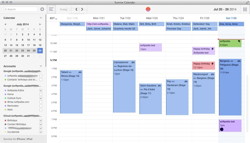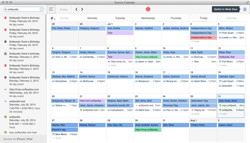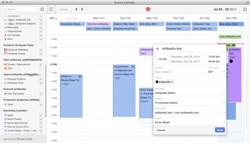Using numerous tools to keep track of all the events, notes, and reminders set up in calendars associated with various online accounts is not precisely an efficient solution. Sunrise Calendar offers you the possibility to seamlessly connect popular services that include event tracking capabilities and create a calendar view that incorporates your entire schedule.
The Apple-vetted Calendar application is able to integrate with a limited number of accounts: iCloud, Exchange, Google, Facebook, Yahoo!, or with any service that provides support for the CalDAV standard.
In contrast, the Sunrise Calendar app enables you to take control of a much larger collection of services, by connecting both calendars (Google and iCloud), and applications specifically designed to work with certain accounts (Facebook, TripIt, Asana, Producteev, Evernote, GitHub, LinkedIn, Songkick, Foursquare, and Twitter).
Developed to be the desktop client for the Sunrise online service, the Sunrise Calendar app provides most of the functionalities available in the web console. In both cases, you must get started by registering for the service with an email account or with your Google or Facebook credentials.
The next step is to connect all the other accounts featuring calendars that you want to manage via the Sunrise Calendar unified view: through the Settings window you must essentially authorize the Sunrise service to handle events, contacts information, and other related data (you will see a detailed list in each case). Naturally, you need an Internet connection to keep track of all the changes, but you can still view the last downloaded calendar version in offline mode.
If you change your mind, simply disconnect any of the accounts and the events will be removed from the calendar view. Take into consideration that you can connect one account per service, except for when it comes to Google Calendar (you can add as many Google accounts as you want).Noteworthy is that the Sunrise service can be accessed via a web console, through the desktop client, or by using iOS or Android applications. However, the functions provided by all these utilities sometimes differ: for example, the desktop app does not provide support for Exchange calendars, although the Sunrise Calendar for iOS app is able to integrate the account.
Moreover, you cannot connect an iCloud account via the Sunrise Calendar desktop app: you must either use the web console or the iOS app. In addition, through the iOS app, you get to enable all sorts of interesting calendars: even though you cannot activate them via the desktop app, they will be included in the calendar list on all your devices without any problems.
Last but not least, since the Sunrise Calendar app is essentially a web browser designed to provide streamlined access to the web console, each time you authorize a certain account, the app opens the respective webpage and returns to the Sunrise Calendar view when the process is over.
The downside to this procedure is that, if the process is disrupted in any way, you might find yourself stuck on third-party webpages because Sunrise Calendar does not include the navigation tools provided by a classic web browser. In order to get back to Sunrise Calendar app’s default interface, you will have to restart it and everything will go back to normal.
Since the Sunrise Calendar main window comes with a clean and organized design, finding your way around is quite easy: the main area is reserved for the calendar view (you can switch between weekly and monthly modes), while a panel placed on the left side of the window shows a list of all enabled calendars, organized by account.In addition, Sunrise Calendar comes with a simple yet highly-efficient search tool that can be used to find specific events in no time: you can query the events’ names, and each time you click on an entry in the results list, the app will highlight it in the calendar view.
Of course, the Sunrise Calendar can also be used to effortlessly manage your events: you can add new entries to any calendar, schedule alerts, or remove entries. The application enables you to include location details, to change the time zone, to invite other people to a specific event, to set up multiple alerts, or to include recursive entries.When it comes to resource usage, on a 2GHz Intel Core Duo iMac sporting 6GB RAM, Sunrise Calendar uses very few resources while in standby and up to 30% CPU power and around 120MB of memory while editing events or refreshing calendars.
The Good
If you are using multiple online services that include calendars or other types of event management tools, Sunrise Calendar is a great tool to have around because you get to see all that information in an organized and easy to understand manner. Most of the app’s functionalities are either self-explanatory or highly intuitive, which makes it very easy to work with even for inexperienced users.
In addition, as long as the app is open, it can send alerts via OS X’s Notification Center so that you will always be one step ahead.
Considering the fact that the Sunrise Calendar service also provides you with iOS and Android apps, you can successfully use it to keep track of your schedule even if you are on the go.
The Bad
Since you do not receive any notification messages about these issues, you might find yourself missing out on certain capabilities. However, the utility is still under development, so you might want to check back periodically to see if new features have been added.
The Truth
Despite the fact that the Sunrise Calendar app still needs some polishing, having all your calendars, events, notifications, and alerts packed in the same unified view will prove to be very efficient. This way, you will be able to factor in all aspects of your life when scheduling events, to make sure you will not miss tasks or meetings, and so on.
To conclude, if you are not satisfied with what the default Calendar.app has to offer and you are looking for an organized events manager that can integrate a wide range of online accounts and services, the Sunrise Calendar app certainly deserves a try.
 14 DAY TRIAL //
14 DAY TRIAL //