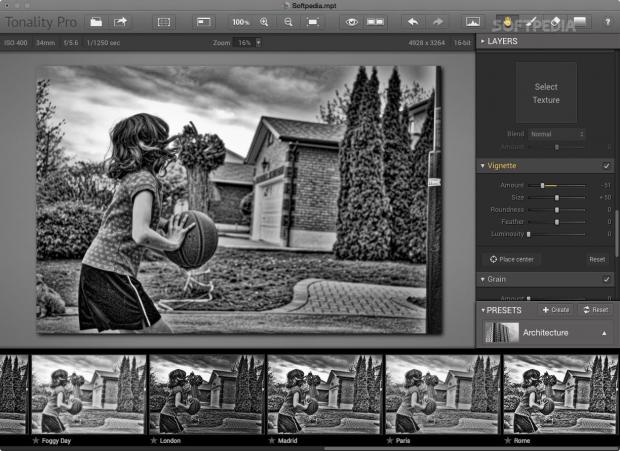Despite the fact that all modern cameras can easily take high quality colored images, black and white photography still remains the choice for many photography enthusiasts. The lack of colors in a photo keeps the viewer more focused on aspects like textures, shapes, lines, perspective, the actual composition, and the subject’s emotional state.
Given the multitude of apps with advanced photo editing capabilities available for the OS X platform, it is easy to get your hands on a software designed to help you convert color images into black and white photos. With very little manual input, many of them would do the job just fine, but black and white photography is not only about applying a “grey” effect to a photo in order to remove colors, but rather a more complex artistic process, as we are sure you would agree.
Thus, the Tonality Pro app provides you with a powerful environment for all aspects of black and white photo editing and processing. Moreover, it does all this with the help of its impressive collection of tools specialized in black and white editing, as well as with a collection of more than 150 built-in filter presets that can be applied to any photo with a mouse click.
Comes with support for all modern camera RAW file formats
Tonality Pro is a more complete version of Tonality, aimed at professional photographers, and it bundles some extra features over the normal version, namely plug-in support for Adobe Photoshop, Adobe Lightroom, and Apple Aperture, the ability to use the original image’s color properties, support for eight layers (instead of five), a more advanced Histogram panel, support for additional shortcuts, upgraded vignettes, and a Zone System feature.
In order to enable Tonality Pro to do its magic, you must first load a photo by either dragging and dropping it onto its small start-up window, or with the help of the Open button. The app features support for a large assortment of image formats, including RAW files for almost any modern camera, such as .NEF, .CR2, .DNG, .ORF, .TIFF, .PNG, and .JPEG, as well as .PSD (Photoshop layered image files).
You can process only one photo at a time, but being capable of building your own presets from scratch partially makes up for it
Another noteworthy and much appreciated feature is the fact that Tonality Pro bundles a 16-bit processing engine which will give your black and white photos the best possible results, as if they would have been processed using the processing software provided by your camera’s producer.
As far as usability is concerned, the Tonality Pro app enables you to load and process only one photo at a time, not quite a bad thing when you’re dealing with a small collection of photos. However, when you have to manually collect and add your photos from a large stack of unsorted ones, things could get a little more complicated.
As a compensation to this downside and to streamline your monochrome image processing workflow, Tonality Pro makes it possible for you to create and save any number of personalized presets via the inbuilt Presets menu.
Clean and well-organized interface, with all the features you need within easy reach
Regardless if you have worked with fully featured photo editing apps before, getting to grips with it should not be a problem because Tonality Pro features a clean and well-organized user interface.
You will mostly interact with Tonality Pro via big and easy-to-click-on buttons or by using precise adjustment sliders, which, coupled with the fact that everything is as smooth as silk, make for an OS X-worthy user experience.
It is worth mentioning that, within the Layers panel you can add and remove a maximum of 8 layers, as well as adjust their opacity and blending modes. Furthermore, the Adjust Panel is probably the most powerful component within the Tonality Pro app, seeing that it bundles all the tools you will need to bring out the best features in your photos.
Vast collection of black and white filter presets, and adaptive image balancing capabilities
Considering that it’s not hard to exaggerate with the editing process in our quest to create the most artistic black and white photos, Tonality Pro helps you avoid this by providing you with intuitive and very useful tools such as Adaptive Exposure, Smart Contrast, Shadow Recovery and Clarity structure controls, designed to help you find the perfect balance between all the decisive factors that make the difference between a dull photo and an eye-catching one.
Tonality Pro’s probably best and most appreciated feature is its impressive collection of filter presets, created with the help of professional photographers from all around the world and with enough power all on their own to give your photos an extra bit of character.
After the editing and processing is done, you have the option to save your work as an “.mpt” file, Tonality Pro’s native format, as well as to export it to a wide variety of picture formats such as JPEG, PNG, GIF, JPEG-2000, PDF, BMP, TGA, as well as PSD (Photoshop specific) for further processing work with layers.
Resource-efficient for a photo editor and processor of its kind
When speaking of the amount of system resources it needs, on a fairly normal equipped iMac with 2 GHz Inter Core 2 Duo processor, 6 GB RAM, and a 128 MB ATI Radeon HD 2400 XT video card, the Tonality Pro app uses around 10% CPU power and under 1 GB of RAM, when idling with a 25 MB RAW image loaded.
However, depending on the number and the complexity of the tasks performed (as well as the number of layers used), the CPU usage rates could spike to almost 200% and the RAM consumption can easily reach 3 GB, especially when you are using the brush tool extensively or when you’re exporting your work.
Overall, Tonality Pro proved itself to be a smooth-running OS X app, with normal resource usage stats for an app of its type, but that hints at the fact that a more modern Mac, with higher amounts of RAM and a more powerful CPU could do the job better.
 14 DAY TRIAL //
14 DAY TRIAL //